Full Power, Full speed? THIS is the look I am hoping for… reading through this thread, folks are suggesting 900 speed, 30 power. What was it you used?
She pre-treated the slate and used full power and speed.
I just want to say how much I appreciate everyone in this community! My first try on slate (I’m still a super newbie with my GF) turned out amazing (at least I think so lol). Gifts for my siblings and myself. So, thank you ALL! You are incredible. ![]()
You did a good job on these, and it is obvious that you are going to enjoy having a Glowforge.
Great gifts and you have found the most useful accessory to your GF, this community. Keep trying new things, ask for help when you need it and share what you make to inspire the rest of us. Glad to have you here.
which of the settings did you use?
Did you do a test to see at what point the slate actually becomes engraved?
Even with my large platform 80w co2 laser, it only engraves a hair. It fractures the surface. Thats what you are seeing really.
You can test on the same slate piece that you are going to use for the final product, because once you test engrave it, then simply use an electric palm sander and 150 to 180 grit to sand off your “test”, then recoat (I use shellac) to make it dark again and then etch your final design. I have done lots of slate this way when I need to test settings or placement.
Settings I use are full power and full speed for engraving slate. But the real key is the coating you can put on prior to engraving. In @amanda.smith805 post you can see shine on the coasters. They have been coated and so that is why the engraving turns whiteish and stands out.
I use shellac to pretreat slate. Its food safe and laser safe.
For slate what am I supposed to put in where it says GRAYSCALE? None of my slate work comes out, all the pictures are distorted.
I always use this:
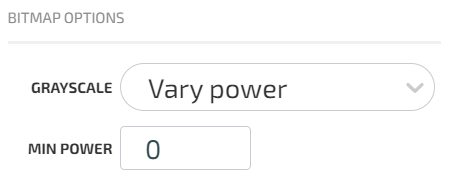
I’ve looked through this topic, and I haven’t found any setting suggestions for engraving a slate on a spark. I might’ve missed it, but this is a very long conversation! Could someone let me know if the answer is in this topic?
You’re asking in a 7 year old thread which was created to share settings for the original glowforge on a specific product.
If you want to settings for your product using one of the new low-power lasers, I suggest you start your own thread for that.
I hope that this document will be helpful. Glowforge AURA SUGGESTED SETTINGS - Google Sheets
