Love to see those irons. My grandmother used those when my Dad was a boy (when they cooled too much, she tossed them out the back door to cool the rest of the way in the yard – and once almost clobbered my Dad  ).
).
I just added a tip to the Wiki:
I don’t know if this will always be true, but if you have a design that has a lot of engraving, orient the bulk of the engraving in the horizontal direction in the GFUI. I just tried a design that was about height:width of 3:1, and if engraved in a vertical orientation it would have taken 27:15 minutes whereas if rotated 90 degrees the time was 19:36. No other changes. This was a vector engrave. May not be true of raster engraves.
Since engraves are done in a rastering motion, it would seem to apply regardless of whether it was a native vector or raster source. It makes sense because the motion changes for the head are smaller if the engrave line of travel is horizontal. For instance, a 3"x1" engraved block where it’s 3" tall by 1" wide would have 3" of vertical height at 100LPI requiring 300 increments to the gantry in the Y axis and a lot of short strokes on the X. Flipping it on its side would give you 100 increments to the Y axis and 3 times longer X travel so it’s changing direction 3 times less as well as requires 3 times less acceleration ramp up/down.
Nifty tip!
That’s a great tip! 
Great tip, and not just for individual pieces to do landscape, but arrange the other things to engrave in a long row.
Great tip! I do this almost without thinking, but it may not be obvious. Just keep in mind that the engraves look different if rotated, and the woodgrain may matter to you. (I’ve ruined projects by rotating them, forgetting the woodgrain rotates too, which wasn’t the look I wanted.
Hi Dan, Can you or someone explain to me how to figure out if you rotate the design on a woodgrain – what it would look like one way versus another without cutting it twice? …or is that something that has to be experienced to be taught?
TIA
Sharon
Mostly it’s experience & visualization. But while you’re getting it, you can grab a woodgrain background image off the web and overlay your design on it in your design software to see what it will look like. Just make sure to delete the image before you send it to the GF.
Or if you really want to get nearly exactly what it will look like, instead of a generic woodgrain image off the 'net, take a picture of a piece of PG with the masking off (you can put it back on afterwards) and use that as your project background. Then you’ll be able to see what it will look like on PG.
You can rotate the background pretty easily to see what it will look like in both directions.
Or get adventurous and put the material into the GF on and angle (you can get longer pieces that way if ever you need to squeak out a bit more than a normal orientation will allow - angle both the material and the design – the diagonal between the cuttable/engravable corners is longer than either the X or Y axis). Material placed at an angle can give you some pretty unique patterns with projects too.
James — I had never thought of doing that! So far I have mainly worked with acrylic, but am looking forward to trying out some woodgrain projects. Good ideas on how to view it. I honestly don’t think I would have thought to do that ahead of time! Good tip! Thank you.
That came in handy! It really does make a difference when you look at it that way! Thank you for posting.
Just an old-laser-guy tip ![]() Lots of folks have these tidbits. It’s a great community here sharing things.
Lots of folks have these tidbits. It’s a great community here sharing things.
I have a couple from my Great grandmother. Useful when you have no power and need an iron ![]()
Yes - that’s exactly what I do. 
If you ever buy your own pieces of plywood or any wood and need to cut it down to  dimensions - try and do both directions. I always make sure (when cutting down a 4x8 ft piece that some have grain in the length (like
dimensions - try and do both directions. I always make sure (when cutting down a 4x8 ft piece that some have grain in the length (like 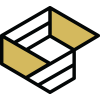 and most purchased 12x 24 pieces from suppliers) as well as across the width . It definitely makes a difference when cutting living hinges and of course depending on your design, what the outcome will look like. You can always rotate the design in the GUI to see what it looks like with the
and most purchased 12x 24 pieces from suppliers) as well as across the width . It definitely makes a difference when cutting living hinges and of course depending on your design, what the outcome will look like. You can always rotate the design in the GUI to see what it looks like with the  camera. Just my 2 cents…
camera. Just my 2 cents…
I do the same when cutting a pile of plywood for my Glowforge. I couldn’t tell you why as nicely as you did; but I just figured sometimes you want the grain horizontal and sometimes you want it vertical on the bed. Sometimes it doesn’t matter, so I figured that, at the very least I wasn’t hurting anything to get two directions.
What’s the best glue to use for acrylics to stick together?
Same for wood, what’s the best glue?
You don’t really ‘glue’ acrylics so much as weld them. In other words, you melt it together with a solvent. These come in different viscosities, but I like water then because it will go where it needs to through capillary action. If you go with water thin, you will need a special applicator. Just search Amazon for acrylic glue.
Now wood glues, there is no one best, entirely depends on your use case. Yellow wood glues like Tightbond work great where the piece will be clamped up for drying.
There are also CA glues for wood and epoxy.
And lots of other places too… ![]() I still have a hard time with the stuff. I guess it just takes a LOT of practice.
I still have a hard time with the stuff. I guess it just takes a LOT of practice.
I’d update the original post to mention pre-insulated exhaust hoses. Wrapping it in something is kind of outdated.