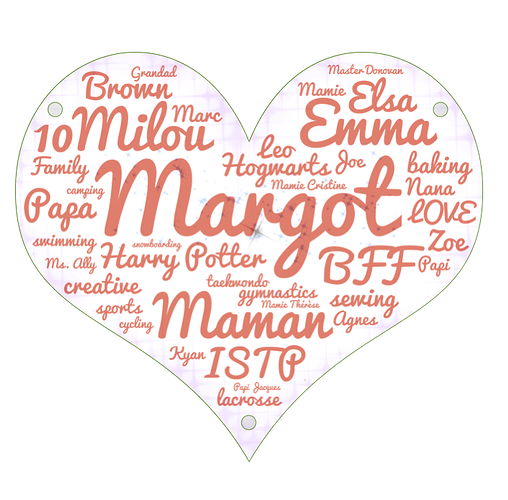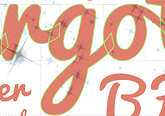And one for the other child.
I am working on (and utterly failed) special visual effects on the acrylic layer that draw attention to or complement the underlying layer. Using Photo HD PG mode, I let the laser spin out my design for 90 minutes only to discover it was way too light. This is my fault, I was not in fact using a photo, but a processed and quite light image. Exactly one star (of the 100s that were supposed to appear) appears, just on the r of Margot.
I luckily caught a late surprise: the glyph elements of the cursive text contains intersecting elements where the letters overlap, and this resulted in holes in the engrave which were ONLY visible in the print preview (not the main GFUI). This seems related to the oddeven issue I mention elsewhere on this site. This wasn’t a problem with Emilien’s design since it had no overlapping glyphs. I happily noticed this before I hit print, and conveted to bitmap first.
Lesson learned: the final preview may reveal issues that were not visible before. Watch it carefully.