My first 2.5D engraving. ![]() It turned out better than I expected just playing with grayscale in MS-photo. I am sure better results could have been achieved with photoshop. This was more experimental, quick and dirty. But very encouraging results, so now I am thinking of engraving and then adding a layer of road map engraved in acrylic. Need to figure out how to align the two maps though.
It turned out better than I expected just playing with grayscale in MS-photo. I am sure better results could have been achieved with photoshop. This was more experimental, quick and dirty. But very encouraging results, so now I am thinking of engraving and then adding a layer of road map engraved in acrylic. Need to figure out how to align the two maps though.
Size is ~4x4" on BB plywood (non-PG, no masking tape) engraved at 600 speed, 60 power, vary power setting and 450 lpi. Took about 33 minutes on GF-basic. Used a toothbrush to gently remove soot and dust. Light sanding with 220 grit sand paper.
I am attaching the file in case anyone wants to try it out. I will post the method once I have everything sorted out.
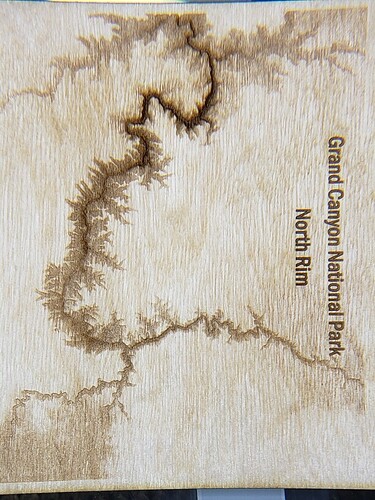
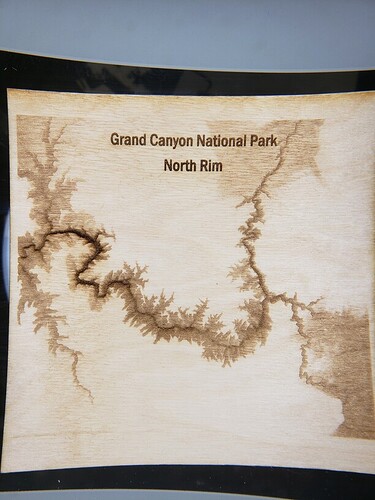

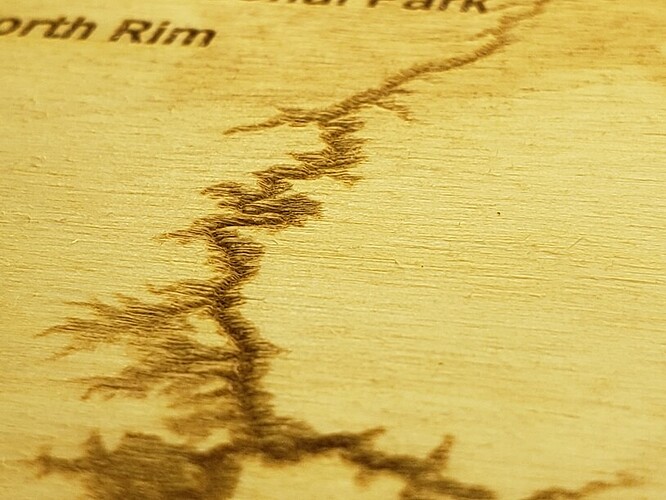

 Looks nice!
Looks nice!