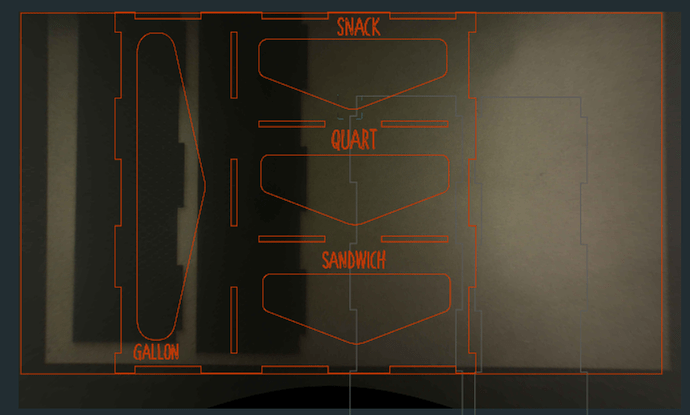I saved the box then uploaded the file I am trying to cut. My file stays red as in active to cut. However, it is going to cut off the edge of my board.
Dude there’s plenty of material left in there. I bet if you re-did your cut lines you could minimize waste! 
Have you selected material? Have you utilized the set focus tool?
Move the board towards the front of the machine. (As a matter of fact, just touch the front of the tray plastic with the board.)
Your board is not placed to take advantage of the maximum cut space. Move it down towards the front of the crumbtray as @Jules suggests.
I don’t know how that works but it does i.e., Bounding Box. Thanks for hanging with me until I got it! : )
I kind of think of it as a real printer a ink jet printer it says it prints 8.5 by 11 but it dosent because it can’t print “edge to edge” no matter what the printer gives it a margin because the head or in this case the laser head cant go to the very edge because of the tracks they need to make the machine about 4 inches wider 2 on each side and if you dont have the pro with by pass probably 4 inches longer then we will be able to print the 12 x 20
just my 2cents
This topic was automatically closed 32 days after the last reply. New replies are no longer allowed.