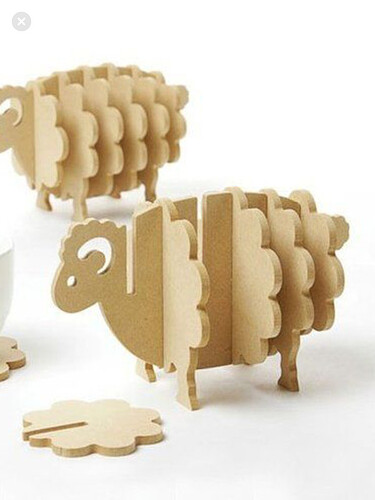Other than trying to draw each layer in AI, is there a more streamlined way to design something like the coasters in the photo? I’ve never done anything beyond engraving and cutting flat objects, never anything that has to fit together. Can anyone recommend a tutorial or program? I’m not even sure what keywords to search.
Easiest way for you to do it to start with is probably going to be in AI if you aren’t used to using a 3D modeling program. (And those take a while to learn.)
I actually do a lot of 3D design in Illustrator and if you think about how things slot together, it’s not terribly difficult. Just make sure to set your slot thickness to equal your material thickness, and you need to measure it with calipers. Each sheet can vary slightly.
Looks like the side shapes are mostly uniform, with a slightly smaller front and back one. You can just design one and duplicate, then add on to it (legs) or offset it slightly for the smaller ones. Remember to not shrink the slots.
Looks like a good project! 
Fusion 360 is my free tool of choice for something like this. A fellow Glowforger did a series on how to use it. Here is the link to his uploads.