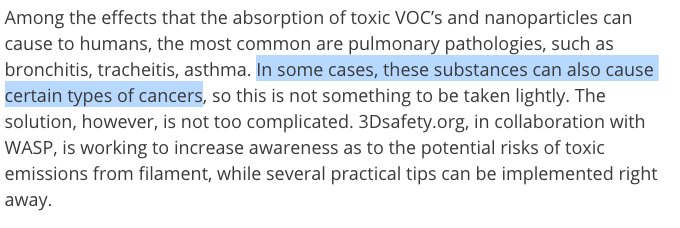So PrinterBot (such as the simple-metal) are great starter printers, and if you decide to go more upscale later, your printrbot will still be useful for printing “other things” while your big beast (or SLA printer) do your main projects. They are nice solid printers and have an excellent community around them (like the GF) where people will help you out tremendously. They are quite hackable so you can upgrade parts (such as a better hotend [the melty part] if you need higher temps or whatever).
Unlike a laser printer for documents, you aren’t stuck in PLA or ABS, you change them out as you see fit, and there are many, many, many other materials (wood, carbon-fiber, metal-filled, bamboo, nylons, polycarbonates, flexibles like NinjaFlex or SemiFlex, etc) you can work with (again, it’s just feeding a different filament in).
One thing folks get tripped up with, is they buy a 3D printer, thinking “gosh, I will print this big object for my project” to discover that in fact their printer can print at most an object the size of a coffee cup. So the PrinterBot Simple Metal has a 6"-cubed volume (the height of a Grande cup at Starbucks) so keep that in mind. Also keep in mind to print in ABS you really need a heated bed (which you can add to a PrintrBot) as otherwise ABS will warp as it cools differentially. For a mold it matters less, but each plastic type has different mechanical properties (PLA is hard and brittle, nylon is slippery and extremely tough [and has almost total intralayer adhesion], etc)
I needed a much larger volume eventually and went with the E3D BigBox which is a beast (cubic foot print volume) dual head, which can also get much hotter than most printers (400C) which allows me to print in more exotic structural plastics (like PEEK) which I need for medical device development.
We also do silicone mold development here (for casting silicone bronchial stents) which we do with a Form1 SLA printer (way more expensive) which does produce absolutely stunning molds.
One additional expense you may want to invest in is Simplify3D which while pricey for a slicer (the thing that turns your model into instructions for the printer to print in layers) has huge impact on both the speed and quality; in the latest shootout by Maker’s Muse it won for quality, moderate ease of use and speed. It works with virtually every printer out there. That’s a great resource by the way. The other thing from Simplify3D you absolutely need is their troubleshooting guide (regardless of printer/software) which is how to figure out what went wrong with your print(er)
One recommendation is to watch the 3D thursday over at AdaFruit (a great resource with Noa and Pedro) on thursday afternoons and there is a 10% off code for that day, which for the price of a 3D printer is huge. And they are a PrintrBot vendor.