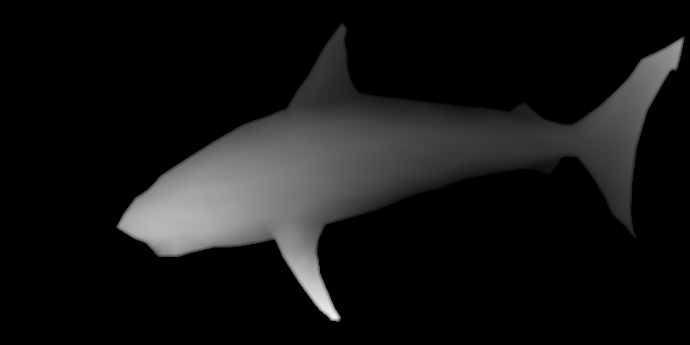Howdy folk I’m curious to find out if there is a program for 3D laser engraving
Hope you won’t mind that I’m moving your post to the Everything Else catagory. The problems and support section is for issues with your Glowforge. Also, not sure what you’re asking about…do you mean tutorials? Or do you mean what design apps people use outside of the Glowforge UI?
To get that 3D look with your laser, you are going to need several things:
-
A specific file (raster type like PNG or JPG, or a raster embedded in an SVG or PDF) that has the high points in white gradually transitioning to the low points in black. One term for this is Depth Map. Here is an example:
-
A type of laserable material appropriate for 3D engraving, like hardwoods, Draftboard, and acrylic. Plywoods won’t work because of the layers in the material.
-
With the appropriate material in place, you need to select 3D engraving in the Proofgrade settings menu, or choose appropriate manual settings that include Vary Power.
If you search the forum for these terms (depth map, 3D engraving), you will find more examples and details on the process.
I love that Shark!
I find that a higher LPI does a nicer job. This is the kind of result and detail you can get with the lion commonly seen on the Internet…

This topic was automatically closed 30 days after the last reply. New replies are no longer allowed.