TLDR; Tinkercad is fun and toy-like, but expect toy-like precision unless you’re willing to put in a bit more tedious effort.
Recently I did a quick review of Solvespace, a parametric CAD software that is also open source. This is a bit of a contrast to the parametric power of Solvespace.
The Part
To do a quick test of Tinkercad, I decided to make small box from scratch (source files on thingiverse). Box-joints 3.5" long connect a base to its 1.5" sides(outside dims). Assembling components from primitives was simple enough, everything is really just a cube after all. I made a bit of a virtual jig for piecing together the box joints; carefully aligning the jig, then subtracting its volume from first the base, and then every edge of the side (a clever design decision meant I only needed to make one).
The trouble with Tinkercad was that my material measured “.130” in reality, which did not snap so great to the 1/4" grid, as the site would have me do. This lead quickly to the problem of alignment. With a lot of tinkering around, I was finally able to get rid of all of the strange faces left in space after a boolean difference, or weird immeasurable imprints on surfaces left, again, after boolean differences. To clean everything up, I laid all of the parts flat, then used on giant rectangular prism to virtually plane down the surface of all parts to be .130" tall.
Once everything was created in a way that I was sure it would fit together, I was able to very easily lay each part down and export the linework to an SVG. Glowforge did the rest.
The outcome of the design was a little loose, but all of the ends line-up nicely, and all the edges touch.
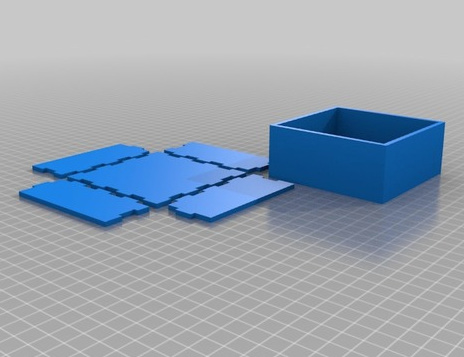
Tinkercad Pros
- There is virtually no learning curve if you have some experience with any CAD software
- The bank of pre-made 3D shapes is interesting
- There are many features I still have yet to explore
- Export to SVG and various other methods is easy, and common types are well supported
- Integration with Thingiverse makes it fun and easy to engage others and share your designs
Tinkercad Cons
- Precision work is painfully tedious
- Correcting a dimension after the fact lies somewhere between tedious and impossible
- Boolean differences tend to leave artifacts, artifacts that would show up in the linework for cuts (exhibit A: an early bracket design)
- The whole tool seems much more completely dedicated to those wishing to do 3D-printing as opposed to cutting/engraving
Tips For Tinkercad
- Building jigs is a great way to reduce work and increase accuracy by copy > paste > position > (bolean-union|difference)
- Remember to check for strange artifacts from boolean differences, they will show up.
