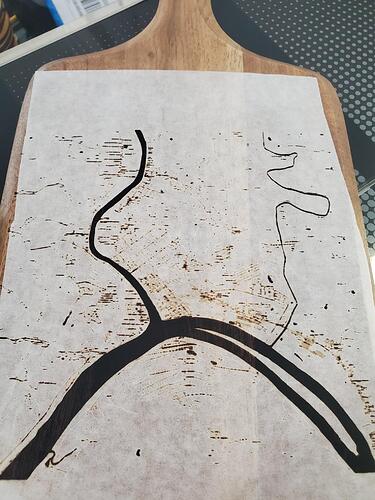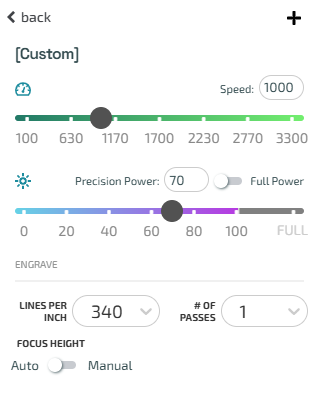Hello! We are trying to engrave a Acacia cutting board. We used 1000/70/340/auto with masking for our first try and it didn’t engrave the streets of our map design but seemed to have a larger flame for the river section of the map. Any suggestions? Thanks! We have cut some ornaments, but are still new to engraving
Can you post the artwork you were engraving? I think that’s probably where the problem lies.
Also, if it was a raster image (jpeg png etc) what was your dots vs vary power setting?
Might be easiest to post a screenshot of your settings in case there are followup questions.
Sometimes it’s difficult for the glowforge to print very thin lines at high speeds. I might try cropping it down, and doing a small test engrave at about 500 speed (and you’ll probably want to reduce your power by some amount as well to compensate for the slower speed).
I ran into a similar problem with an engraving on a mink skull once. Thin lines, especially vertical lines, resolved poorly.
Hmm you know looking at your result I wonder if you have a focus issue happening? See how anywhere it did engrave is diffuse and not sharp? That may indicate that your focus height is incorrect. You used set focus?
Honestly, now that your river is engraved, I’d try the rest of the design as a score rather than an engrave. Scores are much better at thin lines!
No, we didn’t use the set focus button
Welcome to the forum. Did you remove the honeycomb tray and then elevate the cutting board to within the focal range?
No, I didn’t realize I should. This is our first project not just on 1/8" wood. I guess we have a lot to learn. Thanks!
Thank you for the input! We will give it a try
Set focus takes into account and variation, I even use it with proofgrade. It’s a good habit to get into ![]()
In that vein, no matter what you’re working on, you need to get it within 1/2" of the head to allow the laser to focus. You can pile anything you like under the cutting board, or if you look on here or in the catalog there are a bunch of risers designed for just that ![]()
There is also a “no math focus ruler” that gives you a visual of height so it’s easier to get it right the first time!
Lastly, if you leave your piece in the machine when it’s done, and you find it’s not right, you can rerun the engrave. If anything moves (the piece, or if you bump the head or bars) it probably won’t line up sadly.
You can even turn the machine off, and then turn it back on the next morning and it’ll still be lined up (I do that a lot with complicated multi-step projects).
If you want to post your art here, we might be able to give you some advice on making the small lines better for the laser, and if you don’t want to cut the river again, you can line it with a piece of tinfoil which will stop the laser beam ![]()
Yeah that would qualify as a focus issue ![]()
Can’t focus on it if it’s not in the working range!