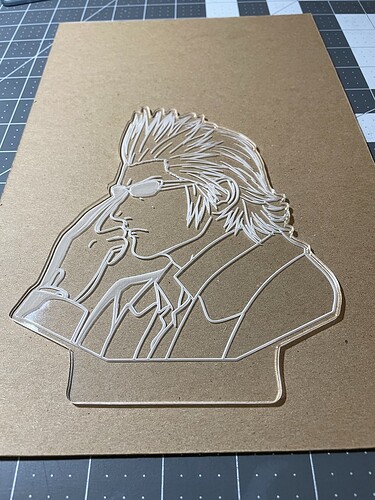After almost 2 years of owning the Glowforge, I finally got around to using acrylic. I have only ever cut acrylic to add to items and only a few times. My brother asked if I can make the acrylic led lights from some of his Final Fantasy character drawings. So I decided to figure it out. After a few tries, I got the settings we both liked. The first few had some streaks in the non-engraved parts that I couldn’t buff/clean off for the life of me (I forgot to take pics of those before I tossed them). I found a video online of someone saying to take the protective paper off and put a layer of dawn dish soap on the acrylic. I was dubious, but it worked like magic. The engravings were crisper and very few streaks. The streaks I do get can be removed with a magic eraser easily. I did his designs and finally was able to do one of my own of the Fool Tarot Card.
Wow—those are amazing!!
Fabulous work! I’d love to see the sunglasses lit up!
For something like the fool you might look into a gradient for the engrave - shallower at the bottom so more light makes it to the top
OR
Doing a very light frosting engrave (using convert-to-dots/patterns instead of vary power) that doesn’t cut into the acrylic much at all and gives more material for the light to pass through ![]()
Wow! Brilliant work!
Here is the one with glasses lit up.
I am still testing out settings for the different types of designs. For the fool, I was actually going to also try and make the lower cliff part a little less detailed to see how that comes out. Thanks for your advice! I will try those as well.
The further from the light source, the deeper the engraving should be. The engraving below tends to shade the engraving above it, that’s why the bottom of the design is brighter.
Nice work, thanks for sharing that. ![]()
Wow! Very cool! Love the designs!
You two make a terrific team! The artwork is outstanding.
Very cool!
Looks like you had a lot of fun. Acrylic engraving can be addictive.
those look so good! maybe ill do som e manga characters for my daughter, ![]()
Stunners!
What can I say … wow. I am currently trying to engrave a rabbit on mine but I am not sure of the file type I should be using. The first one I tried came out white and the second one had lines where nothing should have engraved? I used a png file for one and a jpg for the other
Please help ![]()
You should start your own post in the Community Support section and, if you’re willing, share your art there so someone can help specifically ![]()
In general, there’s no difference between a png and a jpg as far as the laser is concerned, but if you’re seeing lines where they shouldn’t be, they’re likely just off white, so you can’t see them with your eyes, but the laser recognizes them.
Thank you and I apologise for putting in the wrong place … still a newby
No apology necessary! Your initial post was in the exact right place, the follow up should get it’s own home ![]()