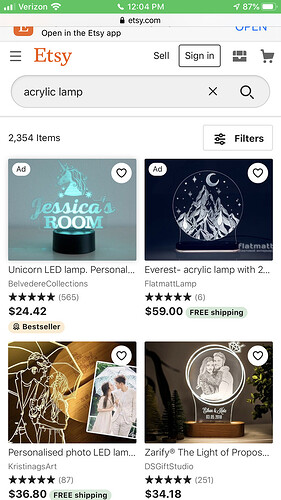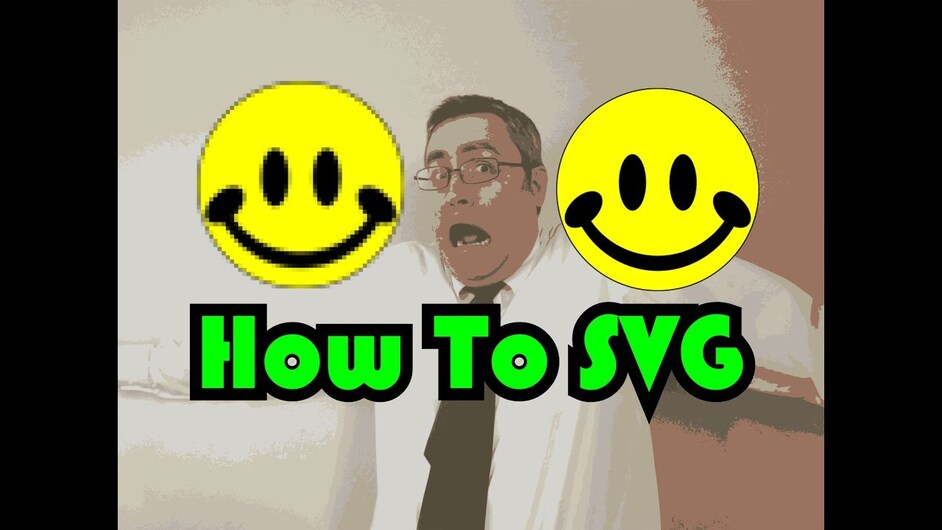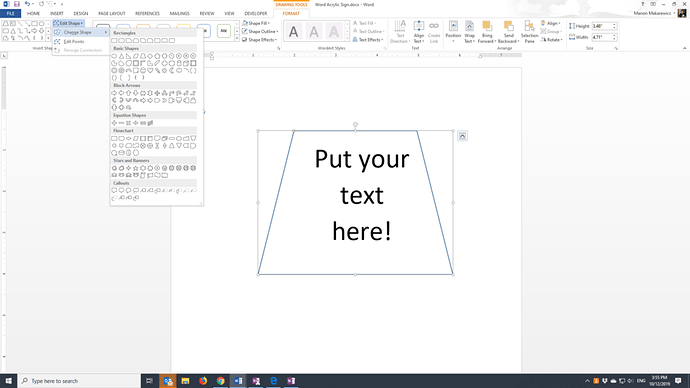I am so discouraged and I think I made a huge mistake buying this. I’m not whatsoever an artist and I know I have to familiarize myself with a design program. Does anyone have a step by step tutorial or help me with making an acrylic lamp? I’m not sure how everyone is making crazy designs within a few days of getting they’re Glowforge!
post a photo of what you are looking to make and we can go from there. no promises…
if you want a starter level project that you will love, with some instructions, try this.
Ok, you can buy the light-up base for those on Ebay or Amazon.
The top level instructions are:
1)Find / create your art so that the outline (cutting) and art (engraving) are separate colors in inkscape or similar. make sure it fits into the base you purchased.
2) Save that art as an SVG file
3) from the dashboard , upload that art to your forge
4) put your acrylic in the glowforce. use proofgrade, the forge should recognize it and that makes life easier
5) tell the glowforge to cut the outline and engrave the art. watch the laser do the magic dance.
6) peel off the paper from the acrylic and insert into the base you bought.
7) enjoy.
So my issue is with the image. Do I have to find an image and then make the outline myself in a design program?
Try not to get discouraged. I bought this thing with zero experience, and it was this community that got me rolling.
You will find all the help you need right here.
A day or so learning the fundamentals of your design software will open a new world for you.
I use Inkscape because it is free and powerful. What seems like a foreign language will quickly become familiar. 
Yes unless you can find one out there in svg format that you want to make.
Welcome @ginivolosen to the forum. Many folks have been in the same place that you are and have managed to get the basics down for designing. That is the key step as you know. The Glowforge does a great job once you get that design down.
You will need to understand a little about designing and file formats. You can engrave without too much trouble basic raster/bitmap images like JPEGs and PNGs. It’s easy to add these images to a project in the user interface.
But a lot of times these images aren’t ready to be engraved on acrylic for a good edge lit effect. But it is very easy to use PDFs to make engravable text for a sign. The key though is to understand that you have to have a vector line as an outline to ensure that you can cut it out.
This is where learning a vector design program can really make a difference for custom signs. I use Inkscape.
Here is a pretty good video to introduce you to basic concepts.
Also, you can use the basic drawing functionality of MS Word to make a basic shape and put text in. Save it as a PDF.
Just make sure your shape has no fill but a defined outline. Your text box has no fill and has no outline.
Word Acrylic Sign.pdf (187.6 KB)
Here is the Word file. Word Acrylic Sign.zip (13.0 KB)
This topic was automatically closed 30 days after the last reply. New replies are no longer allowed.