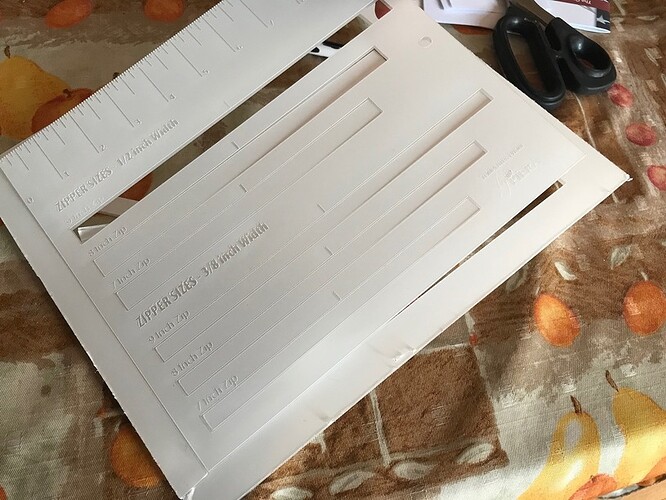So I bought this 1/8th inch acrylic locally. I tried the medium proof grade settings on it but it ain’t cutting through. As you can see some get cut and some dont all the way through?
Most acrylic cuts at about the same speeds, but there can be slight variances in non-Proofgrade material. I’d just slow the cut speed down by about 5 or 10 points. Should finish the cuts.
Should I be running two cut passes or stick to 1?
If you slow it down, one should be plenty. If you accidentally get a cut that doesn’t make it all the way through, and you don’t move the backing material, you can just send it to cut again and it should cut in the exact same place to finish the cut.
Key words there are - do not move the backing material before sending the second cut. Don’t shift anything on the screen either.
We use dental picks or doubled up tape to lift out the cut to see if it went all the way through, without letting the backing material shift. 
thank you!! I’ll give it a try 
Even when find a sweet spot that cuts through, still a good idea to nudge the cuts with a probe to see if free before moving anything. In case an additional cut phase is needed.
Even the slightest bow or warp (especially in long or large cuts) can cause a non cut. First time you nudge one and realize it is not cut free yet, you will be so glad you developed this habit.
150 power speed at 1 pass did the trick… thanks everyone!