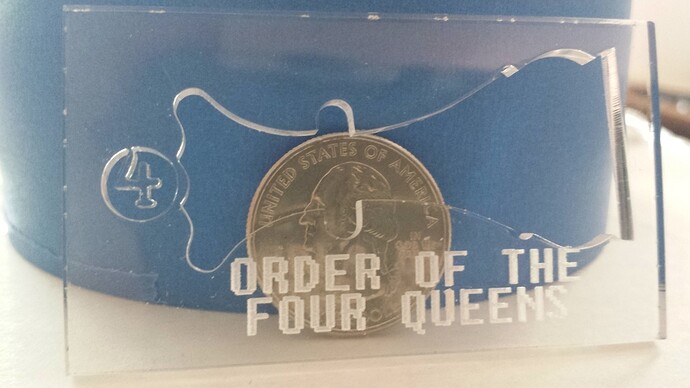So this weekend the 12-year-old made a few things. (All I had to tell him was “It takes SVGs, or Jpegs if you want to engrave a picture.”) I was particularly taken by this piece that he made for some of his chess-playing friends, because I hadn’t imagined that you could make this kind of detail self-supporting. Certainly not structural, but for decorations…
Twelve years old huh? (That’s an excellent design…he’s got a future in this.) 
He’s a keeper! Nice job.
That number four cutout solution is just the best. Filing that away.
Okay, I was going to mention that you should do slight filets at sharp corners to avoid stress risers but it looks like you’ve got it.
VERY nice. Gotta love how great things look in acrylic!
Can I asked how he did the design? What app he used? Trying to get my 8-year old more self-sufficient with the 'forge and Illustrator just isn’t very kid-friendly. 
I think he used inkscape. Found a graphic of a chess queen somewhere and converted it to an outline, then played with the vectors till he had something he liked. Inkscape isn’t that kid-friendly either. Maybe some of the tablet drawing apps? Or maybe just trace…
Thanks. That’s cool. Maybe I’ll just have to teach him some Illustrator. Which is a little tough for me since that means I’d have to know what the heck I’m talking about. ![]() I get by, but Illustrator has never been my thing.
I get by, but Illustrator has never been my thing.
I don’t like illustrator either  your kiddo might enjoy making things in a raster program better, so they can just draw it more freely. Then save it as a png or jpeg and you can convert it to an svg really easily (and then tweak any line curves if your kid is really particular). It takes a bit of abstract thinking, I think, because depending on your kids design, they might need to draw elements separately and just think about how they’ll look layered. Of course, a raster program that works with layers totally makes this a non issue.
your kiddo might enjoy making things in a raster program better, so they can just draw it more freely. Then save it as a png or jpeg and you can convert it to an svg really easily (and then tweak any line curves if your kid is really particular). It takes a bit of abstract thinking, I think, because depending on your kids design, they might need to draw elements separately and just think about how they’ll look layered. Of course, a raster program that works with layers totally makes this a non issue.
Dont tell anyone, but my job pretty much entirely deals with vector designs, and I make them all in raster. Fonts, svgs, everything. Its totally backwards, but it just works for me.
I used Inkscape for my elementary school students and they did pretty good. The key issue is getting the new user to be able to see what is happening in the very populated user interface. The tools can appear small and if the path is very thin, it’s hard to see.
I would set up their installs with defaults for larger icons which you set in preferences for user interface. I’d also get their path width set for at least 2 pixels and with red as a color. The red color of the path is more visible and stands out from all the other lines of the grids, guides rulers and artboard edges.
I’d give them a circle and a square as paths to work with and then showed them the selection handles and what did what, especially in terms of constraining by keys. They would play with them and learn about color fills.
Then I’d show them the node edit command for paths. How you click on a node and shift the path. Yank on the handles and control the curve.
Then I’d give them a bitmap of some cartoon or drawing that they would trace outlines with by hand with the Bezier tool. They would learn about layers, making them visible and locking or unlocking.
It is definitely a challenge, but if you spend some time with someone and get them over the first hour or two of getting the basics and familiarizing with the tools set, they have enough to do lots on their own.
He probably would. You’re right. And I"m certainly more-comfortable with them myself, so…
Also good advice! My issue there is the same as Illustrator… I don’t know Inkscape. Had it installed for a while, but never touched it. So maybe we learn a new tool together!