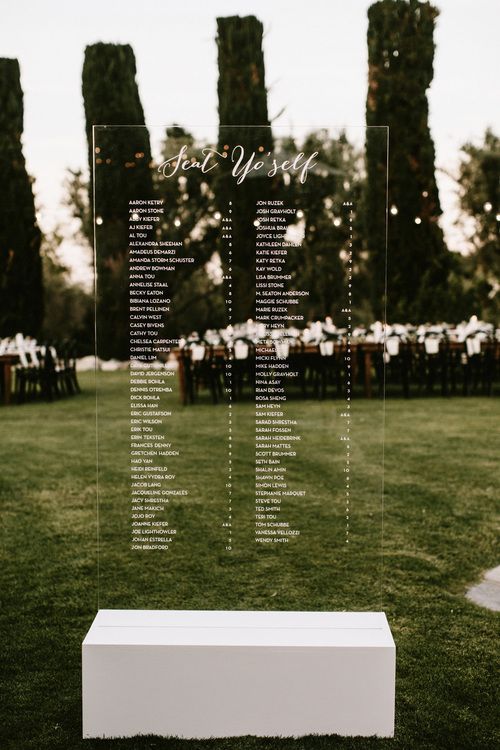Hello! I would love to know if anyone has tried to create something like this? I did not make this, but thought it would be fun to make for my friends wedding. Question… how would you get it to come out straight on the GF? Right now on my GF, I can’t center anything or get it to print accurately on the acrylic 12 x 20 piece. Any thoughts?
What software are you using?
Design the whole thing to be 19.5 x 10.9". Then just engrave and cut it out. Alignment isn’t an issue then.
Also, rectangles are for squares. You can make it any shape you want… one up this picture! 
Good idea! But the GF is now saying the image is too large to print. ugh! Nothing is ever simple for me lol
if you send the art file we might have more comments, but I suspect it’s a “too large” meaning “this will take too long to engrave” sort of thing.
Often that’s about your settings, a full bed engrave tops out at 270 lpi, otherwise it takes too long and the GF won’t let you do it.
Sometimes it might be about the file, too, if you are doing vector engraves and the GF interprets them as separate objects it can cause the machine to skip around and do engrave after engrave. The solution there is to ensure your paths are one large path object and/or rasterizing the vectors.
Other times if it’s a raster jpeg, there are artifacts in your pure white that makes the GF traverse the entire area over and over, so you actually are “engraving” much more space than your text would imply. This can also take much longer.
Again, without seeing your art file it’s hard to know.
Here is the file. It’s just my test file that I did in Illustrator. Maybe I need to use different settings? Thanks for your help!!
I might try this…
What I did:
-
Ungrouped everything.
-
Selected one column, made it blue fill.
-
Selected the other, made it green fill.
-
Selected the blue column, and combined into one path
-
Same for green.
-
Drew a rectangle around the whole thing, centered it. Colored it red for contrast.
-
Rotate entire thing. GF is more effective if it is engraving “wide”, not “tall”
Now when you upload this, it should give you three actions. You can engrave one half at a time, and cut last. It may be enough to just rotate it, so you might be able to do the entire thing in one job now. Just set up both blue and green and give it a shot.
I would edit the rectangle to get it exactly how you want it, I just eyeballed it not knowing your design.
Let me know if any of this didn’t make sense.
Amazing! Ok-- I have to run out for a bit, but will try this tonight and let you know. I am so grateful for your help!!
jen
Make it in a 12X20 workspace, then setup your artwork to be inside the engrave space. When you upload your artwork, you will it will auto snap to the printer area. You can tweak the placement and scale of the artwork inside that if you need.
My daughter wants to do the same thing but in separate panels for each table suspended individually. Looks wonderful and thanks to all for settings…
Do you know what settings to use on the engraving? Thanks!
Join my “club”…lol
It is so nice to be able to come here and learn - it’s not often you find a group of people willing to get “step by step” to help someone complete a project.
My son is getting married next sept…They want invitations etc. I have no idea what I’m doing. We will see if I fold and end up just buying them.
Always try searching for settings.
https://community.glowforge.com/search?q=acrylic%20settings
Someone has surely talked about this already. I don’t do a lot of acrylic work, so I am not of much help here.
Acrylic is pretty standard. I’d just use PG settings for clear acrylic in the appropriate thickness.
thank you!
Hey! So after several tries I finally got the GF to say it would print the piece. However… it said it would take 1 hour and 6 min. This machine should be able to engrave faster then that. I just used the GF PG settings for med. clear acrylic. I didn’t run it bc that seems crazy to me. They really need to update the software for this kind of thing. I guess I can only run small things on the GF. Disappointed.
How fast should it be?
The time to engrave is determined by speed, size and quality.
If you’ve set it as fast as it will go then you either make it smaller or use a lower resolution (LPI). Most times 270 or 225 is fine for an LPI setting. Defocus it (tell the GF the material is thicker than it really is so it focuses above the material and the beam is a bit wider when it hits and that will smooth out the engrave).
Otherwise you’ll need a Trotec or Epilog but even then you’ll hit things you wished would go faster.
FWIW the 1 hr time is about what i’d expect for that job, especially give the orientation of it. I understand wanting it to be faster, but I’m confused on why you’d have to limit it to small jobs? Is it just being disappointed with and and not wanting to deal with longer jobs?
Have to agree on the length. That’s not surprising at all. Engraving takes a long time. It’s worth it.