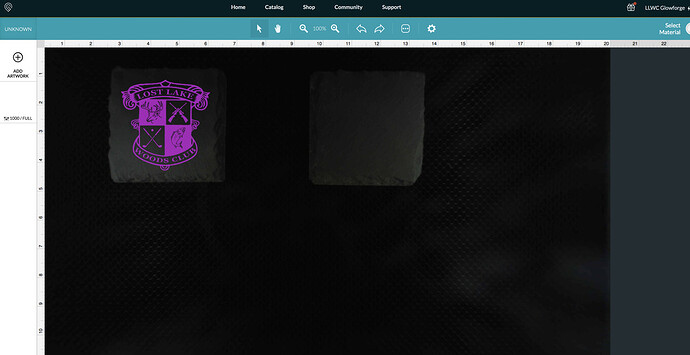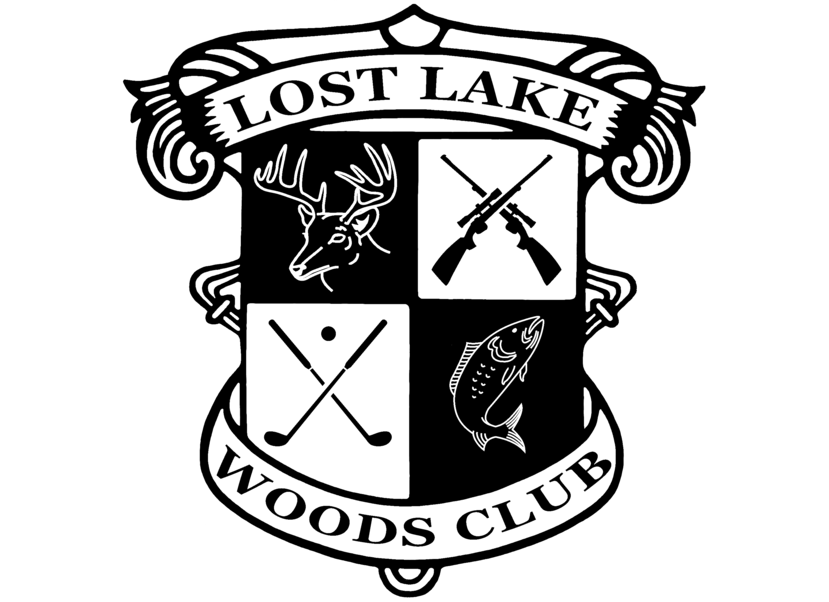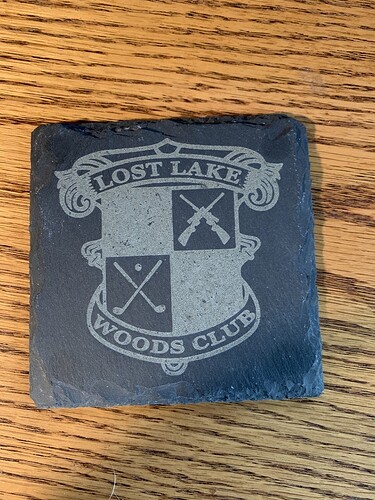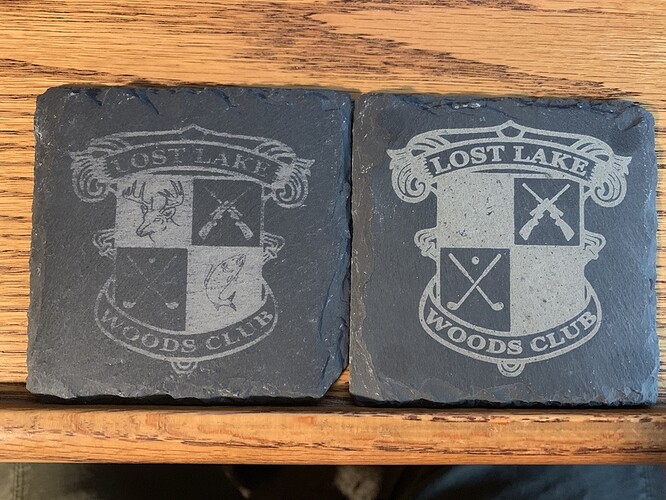Im at this stage and placed artwork on the one slate coaster. Do I need to upload the same artwork to place on the other coaster? I’m using a mac. Tried the command C copy, but its not working.
Click on the artwork to select it, then CMD+C to copy it, then CMD+V to paste it. Then you can shift the copy.
Click on the artwork in the side panel? Artwork should be there but its not. I’ve been trying to copy off the coaster.
Oops, missed that in the thumbnail column.
Enter a material in the Unknown Materials button. Check the file itself to make sure there aren’t two copies lying directly on top of each other…that will cause the prints to cancel each other out.
(And once you see the engrave in the left column, you click and copy the pink shape on the board.)
Might need to widen those lines up.
Ive done this on medium draft board and it came out fine.
Yeah, but this isn’t draftboard. Settings information on slate is available though in the Beyond the Manual section.
Just starting looking into that now. Machine is running with different settings now per someones suggestion. We shall see,
I spray mine with shellac I get at HD.
Jules , you posted the same thing I was looking at. Also didn’t see the oiling thing. I need to slow down. 
Let it dry? I have some liquid shellac , just bought at HD. And what settings do you use for slate?
As I mentioned I use the srpay (2x coats) and let it fully cure. Then engrave using similar aforementioned settings.
I ran into the same issue on one of my slate designs. Let me save you some headaches: separate the pieces (but keep in the same file) and use different settings for each. It’s a hassle and more work to prep but it’s worth it.
If the colors you are using or if it is all vector art it can be near invisible, As you have seen the copy is made when the piece is selected and then you can paste as many as you like, As @UrJac has suggested you may need to run different parts at different settings, but to do so you only need to make them different colors. You may find the need to break them up from single objects to do that or not depending on how it is put together.