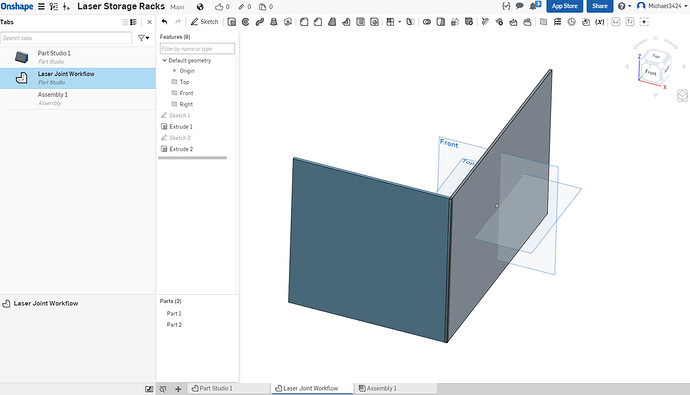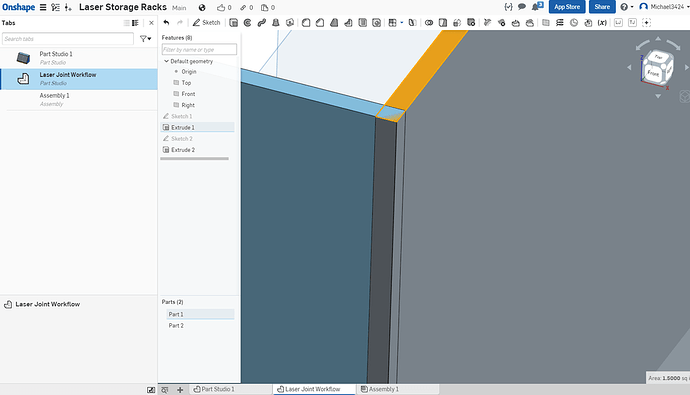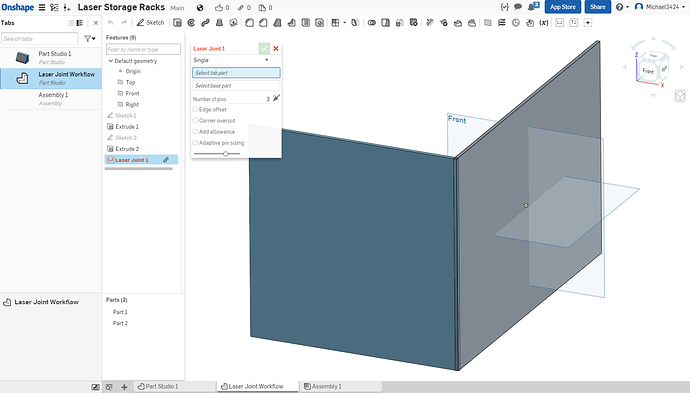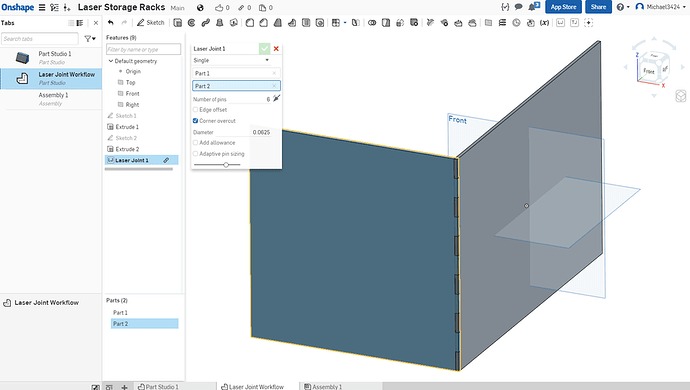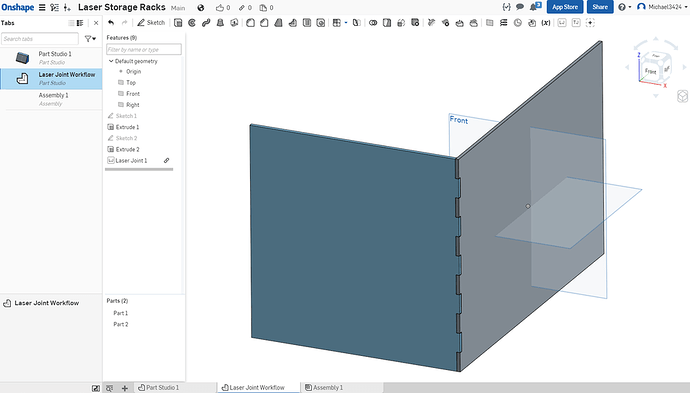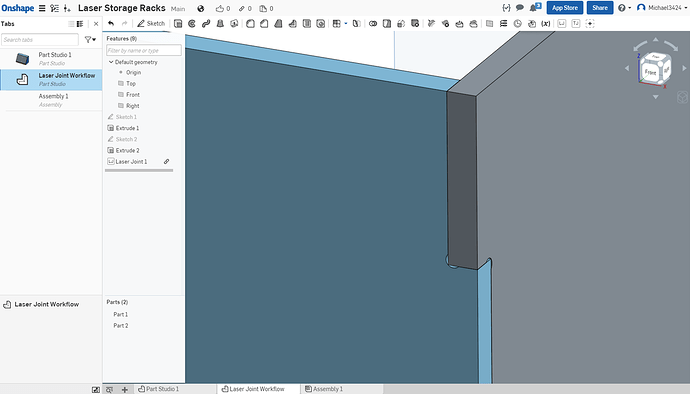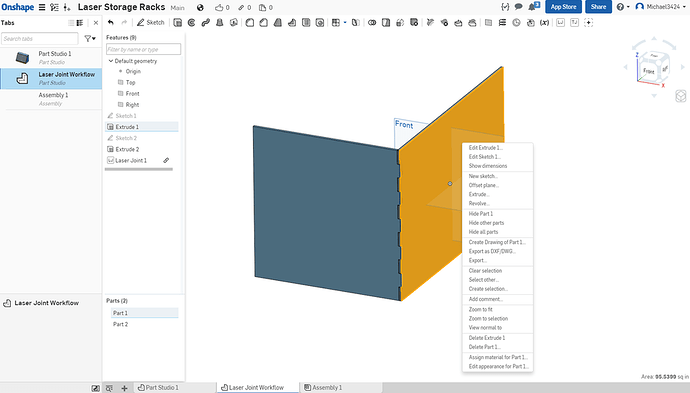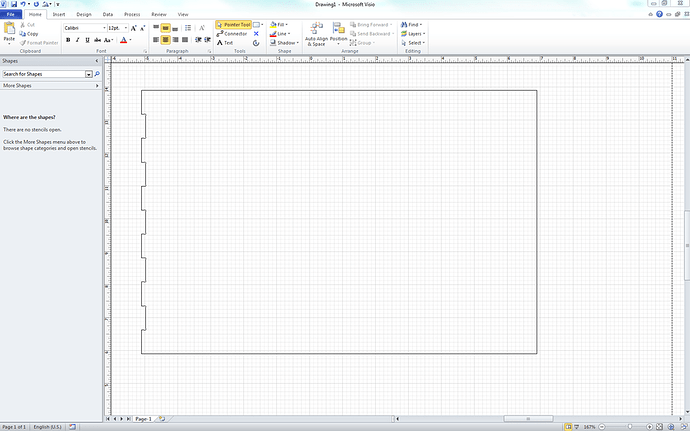Sorry, I tried but just don’t have the patience or temperament for creating tutorials. I can show you the final couple of steps which may be of interest to some folks. The idea was to create two walls of a box, with one perpendicular to the other and to then create the pins (tabs) and slots that would form finger joints. The walls must be aligned so that their ends over lap each other and then the Laser Joint FeatureScript (created by one of the Onshape users) is invoked, and a series of entries are filled out in the subsequent dialog box to create the tabs and slots. The author has provided options for fit, and undercutting (so-called keyholes), among other features.
The walls before the FeatureScript is invoked:
A closeup showing that the walls are overlapped:
The Laser Joint FaetureScript dialog box:
Result with dialog box filled out. I elected for a 1/16" overcut, which creates the clearance hole for the corners and for a perfect fit with no slop.
The final result:
A close up of the top corner showing the overcut:
After the joints are formed by the FeatureScript you can select one of the wall faces, right click on it, and select “Export as DWG/DXF” from the drop down:
I imported the resulting DXF into Visio just to verify that it looked OK.
One could, of course, repeat the process for all six walls on an enclosed box. Actually doing the above took only a couple of minutes so it is really a quick process, much quicker than it takes to read.