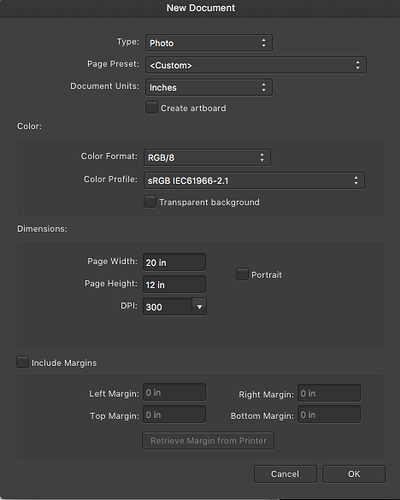This is the only thing I use AD for, so once I set these up the first time, it automagically loads them every time. I’m sure there’s a better way, but this was my “good enuf” answer…
I know common wisdom says set the DPI to 96, but this preserves the resolution of any embedded bitmaps to be engraved.