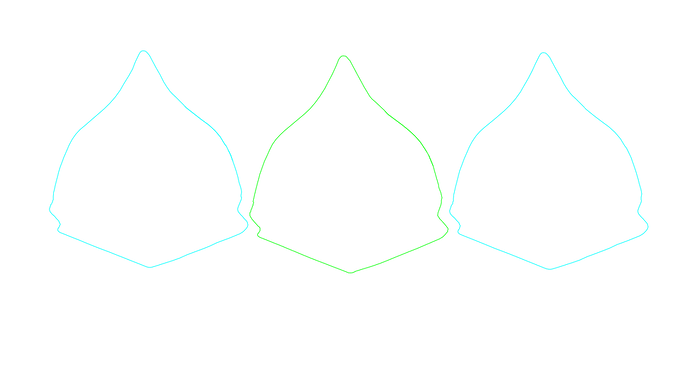I’ve drawn out this scale in AI and apparently I’m not making paths? When I upload it the app says the file is empty. I originally traced an image and had it show outlines and then edited it from there. I’m not sure what the color of the lines mean (the green one is the highlighted one) and when I try to apply a stroke it doesn’t change. I don’t know what I’ve been doing and I don’t know how to convert these lines into a path that I can cut. Please help!
Edit: I figured it out! Apparently the lines were guides and I couldn’t do anything with them. I found a keyboard shortcut that converts guides to paths.