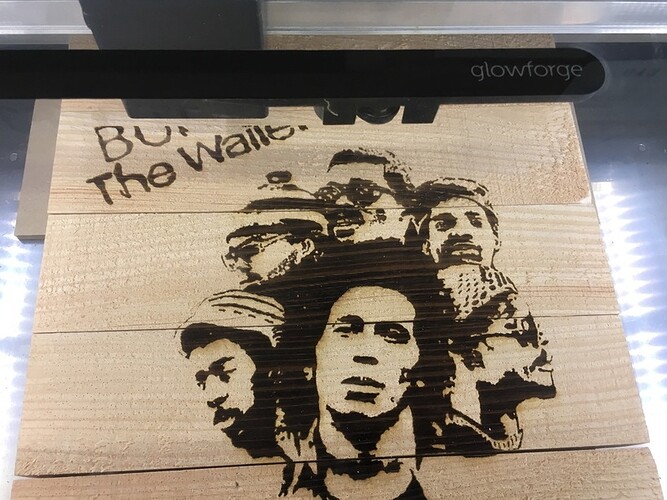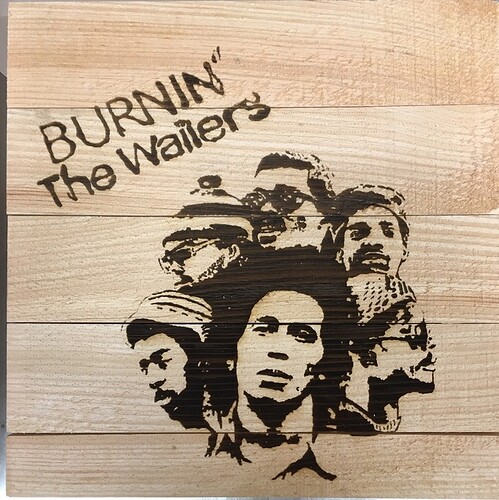Thought I’d try to recreate the classic album cover…on rough pine boards.
That should mount up nicely! 
Nice signage, and yeah to Marley, as a matter of fact.
Named my Glowforge bOb just for this.
It is either One Love -or- Always Be Jammin’, so figured no matter what sort of day I was having, bOb would fit.
So far, it has been One Love kind of days (dilly dilly).
Jah Mon!
One Love!
It really looks great!
Here’s my finished version along with the actual album cover from 1973.
My version:
And the original:
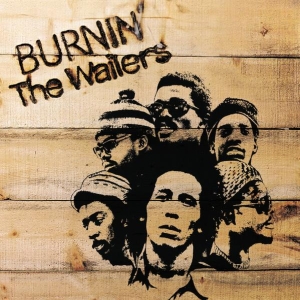
I got the scaling a little off- the collection of boards is 12x12, the size of an LP album, but I didn’t get it lined up just right (and a full 12” in Y is not yet possible?) I may experiment a little more with rotating the part and doing it in two steps but I was worried about lining it up as I haven’t yet had great luck with the camera being that accurate.
Right now, my workpiece is 1.25” thick which would make the pass through option a challenge. Could cut and engrave the boards one at a time but that seems like it would compound my troubles.
Any suggestions for how to cut this project at a full 12x12 (or larger) would be appreciated!
Would you be able to do it in one go if you rotated it 45 degrees? It looks like it might fit that way.
Looking at it again, the easiest way might be to do the text separate from the faces. Do the faces first, then rotate the part 180 degrees and do the text upside down. Precise alignment won’t be critical.
OK, one technique question: If you zoom in closely on the “my version” image, you can see, outside the intended engrave area, there are lots of little “pin pricks” that were lasered into the wood. You can’t see these unless you are up close. I don’t believe these are in the image itself, although it’s possible that they are. I am going to try again with an image that’s definitely got all that space cleaned up, but wondering in general what settings or what feature of an image would cause that? Is it just that the color of the jpg image is a “tiny bit” darker than white and this is the attempt to try to grayscale that color in the engrave?

A function of jpg compression. Not really zero data in those blank areas. A lossless format works better.
I went and saw The Wailers a couple of years ago while on vacation in North Carolina. Quite a good little show!
One way I avoid those little artifacts is to save my raster images as PNG with transparent backgrounds.
OK, thanks for the idea. I have a lot to learn in the area of image processing to get up to speed with my comparatively better (but still a work in progress) understanding of vector drawings.