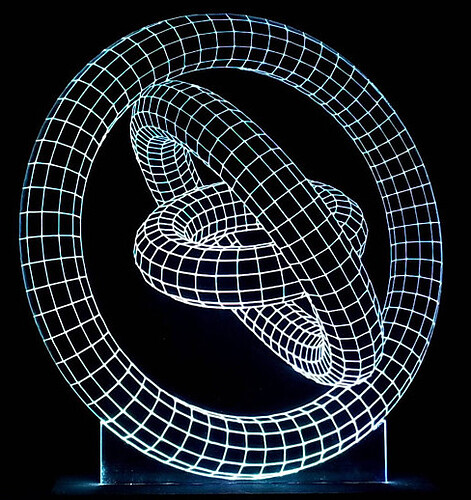Hi! Does anyone know how people design something like this? These 3D illusions are actually 2D but drawn in such a way as to make them look 3D, commonly used for acrylic edge lighting. I searched everywhere thinking that maybe there’s a way to take an existing image and simply push a button (maybe in Photoshop or Illustrator) and it’ll convert it to a image with a bunch of lines. I don’t think it’s completely manual process where these lines are all manually drawn on a computer. Does anyone have a clue???
Thanks in advance!
If they’re not manually drawn they’re generated from 3D models - 3D software generally has a “magic button” rendering mode called wireframe. It can’t be done automatically in 2D/Photoshop.
The first looks like they just drew a 3D model with some 3D drawing software, then rendered it out as 2D with some particular wireframe look.
The second looks a little more organic, but I suspect it was still drawn in 3D and then rendered in 2D, then printed on acrylic.
Thanks a bunch to both of you! “Wireframe”! that’s the word I’m looking for. I was searching for all the wrong terms. I managed to find some tutorials on how to convert 3D models to wireframe in Blender… this gives me a good starting point.
Thanks.
Sometimes you just need the right vocabulary to search for the things you need!  Good luck!
Good luck!
This topic was automatically closed 32 days after the last reply. New replies are no longer allowed.