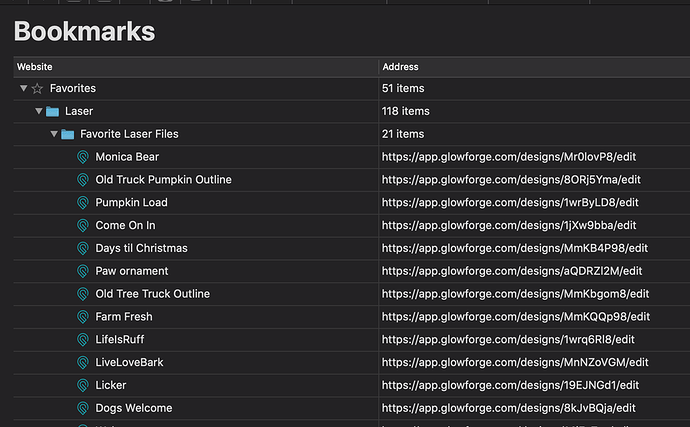Is there a way to sort our projects in the dashboard? it is a paint to scroll through lots of test prints or what not. If I could sort by name or even by date that would be awesome. Also does anyone know how many projects can be under the dashboard?
Sorting is one of the feature requests that’s “in the hopper.” I don’t think there’s currently a limit on the number of projects.
I set up a special folder in my bookmarks for all of the files that I use frequently. I then went to the dashboard and right-clicked on each file I wanted and set a bookmark. Each one is named the way that I remember them best. Now when I want to run that file, I just select the bookmark, load my material and get to work.
I’ve had access to the dashboard for 3 years and I still haven’t hit a “limit” there are probably a thousand different designs that have been uploaded. When sorting comes out, that’ll make getting to the bottom a lot easier!
You book mark once the file has been loaded to be sent to the Dashboard? When you hit the link does it automatically prep the design? I will have to try this tonight, thank you!
Everything is set the way you left it.
Thank you! This will be a big help until they get sort! Much appreciated