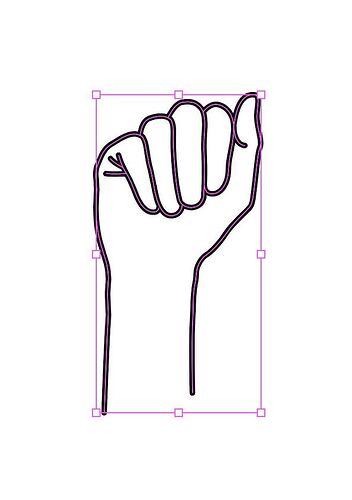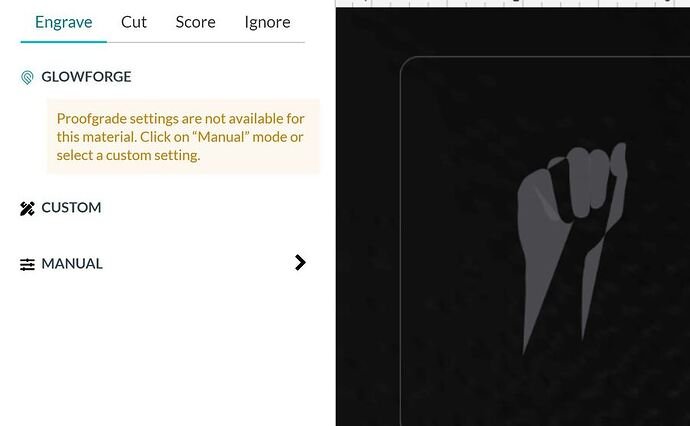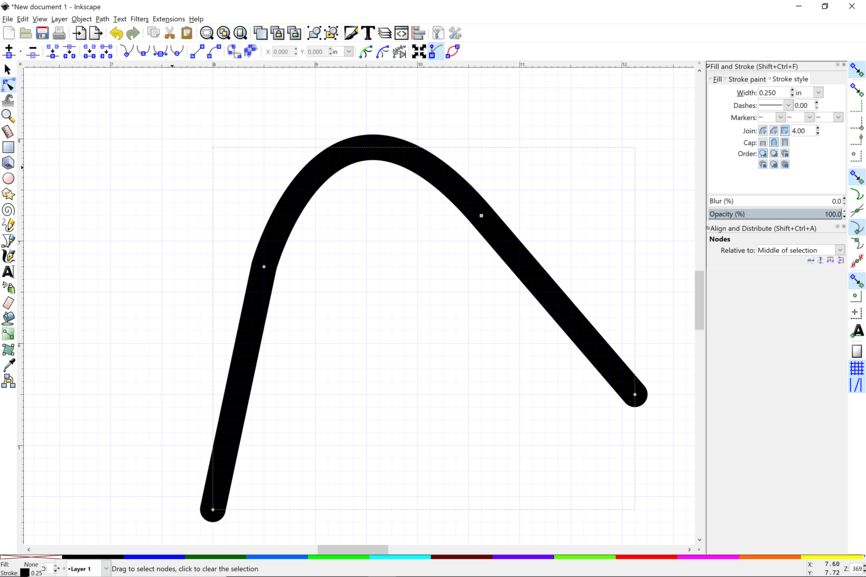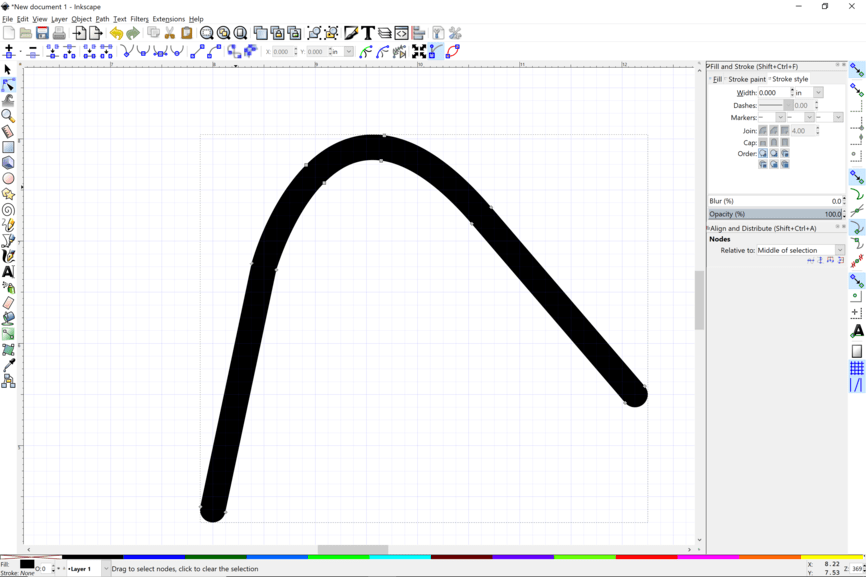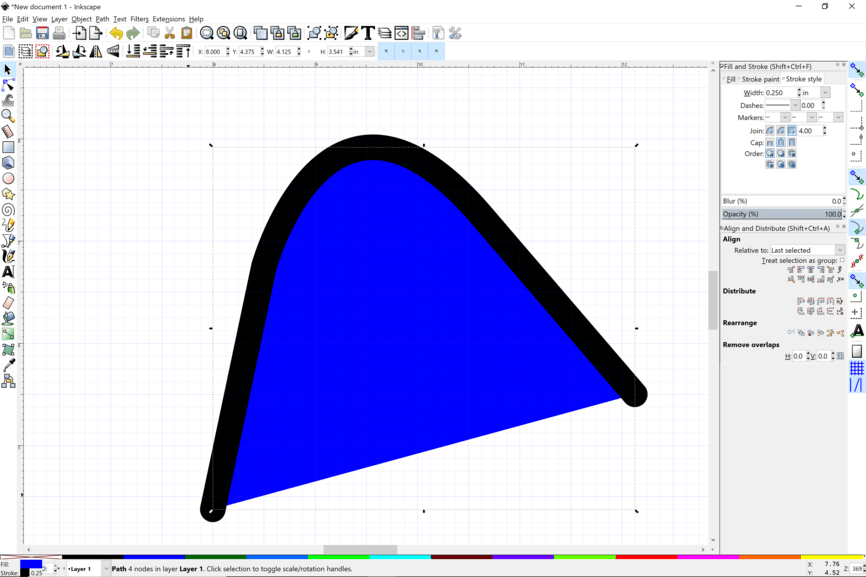sfrabe
1
I am trying to engrave this picture of a hand. The art is clipart that I imported into AI (pic below).
When I first upload to GF App it looks ok.
Then when I set the settings to Engrave it looks all weird… like this…
What am I doing wrong? I can’t figure this out.
Two ways to solve. Export the file as a PNG and engrave. It is just vectors at the moment.
As it is now it is not a closed path.
Select, stroke to path to get a path around the the fat lines. or whatever AI calls it.
becomes
Here is what happens when you don’t close a path
3 Likes
ekla
3
AI calls it “object/path/outline stroke”.
1 Like
You might try “Score” instead. It looks like it might be a vector line drawing and not filled in.
When you set to “Engrave” it does an automatic fill.
2 Likes
system
Closed
5
This topic was automatically closed 32 days after the last reply. New replies are no longer allowed.