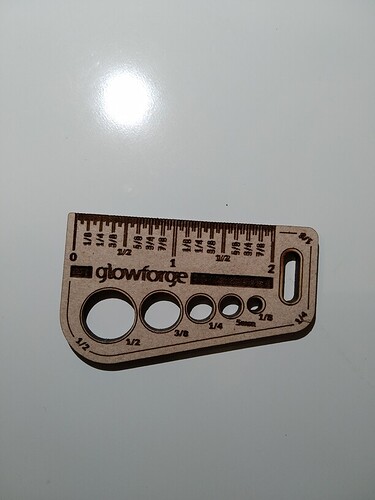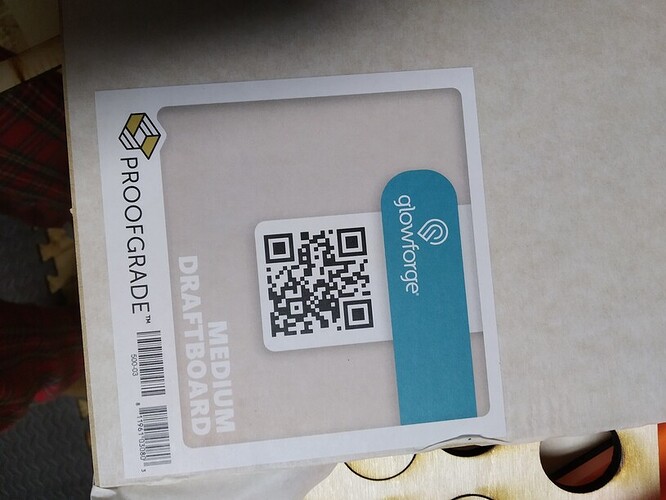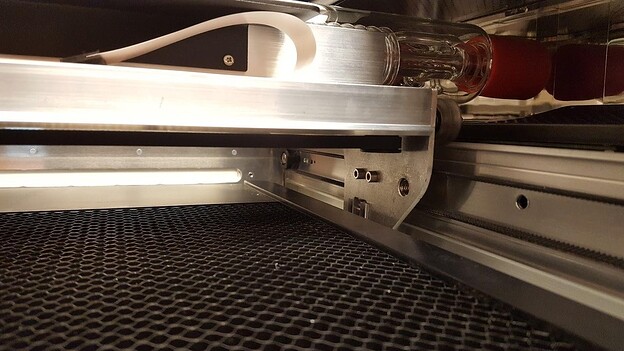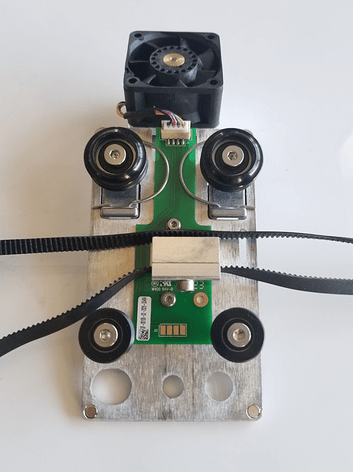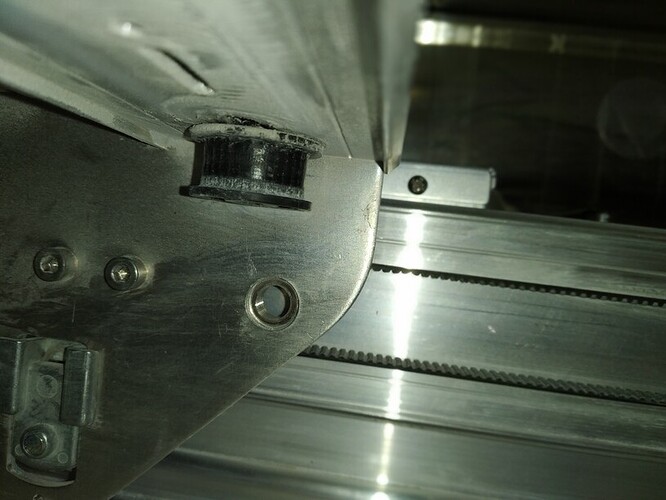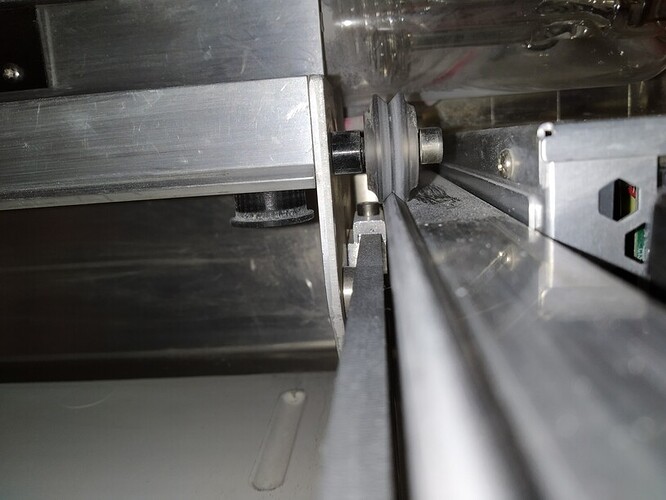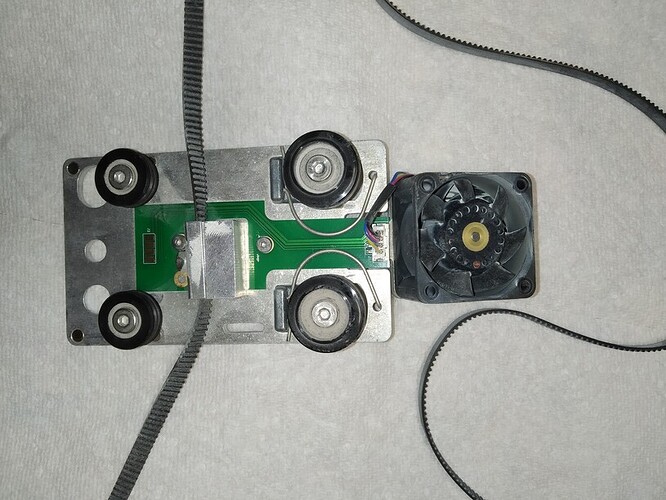No , we have run the program. But our email just keeps bouncing back for some reason. I just re sent you the original email. Hopefully it goes through this time
<blockquote style="border-left-color: rgb(204,204,204); border-left-style: solid; border-left-width: 1px; margin: 0px 0px 0px 0.8ex; padding-left: 1ex">
<blockquote style="border-left-color: rgb(204,204,204); border-left-style: solid; border-left-width: 1px; margin: 0px 0px 0px 0.8ex; padding-left: 1ex">
<p dir="auto">Hello. We printed the "Gift of Good Measure" on July 17 2021 13:38 , and compared it to one we printed when we first got the GlowForge (darker one). there is a significant difference in the quality of the print.</p>
<p dir="auto">Please let us know if you need any more information.</p>
<p dir="auto">
<br />
</p>
<p dir="auto">
</p>
On 7/17/2021 11:37 AM, Brandon.B via Glowforge Owners Forum wrote:<br />
<blockquote style="border-left-color: rgb(204,204,204) !important; border-left-style: solid !important; border-left-width: 1px !important; margin-left: 0.8ex !important; margin-right: 0px !important; padding-left: 1ex !important">
<table cellspacing="0" cellpadding="0" border="0">
<tbody>
<tr>
<td style="vertical-align: top; width: 55px">
![]()
Brandon.B Staff
July 17
<p style="border: 0px; margin-top: 0px" dir="auto">Thank you! I’ll look forward to any updates.<br /></p>
<p style="border: 0px; margin-top: 0px" dir="auto"></p>
<hr style="background-color: rgb(221,221,221); border: initial initial; height: 1px" />
<p dir="auto"><a href="https://community.glowforge.com/t/ash-inside-small-sensor/94902/20" style="background-color: rgb(47,112,172); border-color: rgb(47,112,172); border-style: solid; border-width: 4px 6px; color: rgb(255,255,255); display: inline-block; font-weight: bold; text-decoration-line: none" rel="noreferrer">Visit Topic</a> or reply to this email to respond.</p>
<p dir="auto">To unsubscribe from these emails, <a href="https://community.glowforge.com/email/unsubscribe/981c3c4ef3bd6bb411a68e396189de23ddacca662312cdeb0a70ff52ce40c0d0" style="color: rgb(102,102,102); font-weight: bold; text-decoration-line: none" rel="noreferrer">click here</a>.</p>
</blockquote>
</blockquote>
</blockquote>
<br />
On Tue, Jul 20, 2021, 5:13 PM Taylor Family <<a href="mailto:bclmtaylor@gmail.com" rel="noreferrer">bclmtaylor@gmail.com</a>> wrote:<br />
<blockquote style="border-left-color: #ccc; border-left-style: solid; border-left-width: 1px; margin: 0 0 0 .8ex; padding-left: 1ex">No , we have run the program. But our email just keeps bouncing back for some reason. I just re sent you the original email. Hopefully it goes through this time <br />
Hi there. I’m sorry to hear that you had some trouble getting the email and post sent off with the results of the Gift of Good Measure test print. Just in case you have any trouble posting a response in this thread to reach me, you can always feel free to email us at support@glowforge.com with the reference ticket #321222. That will make sure any messages sent get to me and this thread for further troubleshooting needed.
I was able review the last Gift of Good Measure test print, but noticed the the design and focuser were set on top of the QR code sticker of the material. Because this can create trouble with the focus and print results. I wanted to see if you were able to run the design on a piece of flat Proofgrade material to help get the best measure of the Glowforge’s print performance under those set Proofgrade conditions. You are able to remove the QR code sticker and manually select the material in the Glowforge app. Once the design is loaded, the upper left corner should allow you to select the Proofgrade material being used and adjusting the settings to match the material. Let me know any date and time that is run, and I will look forward to hearing back.
One run, go ahead and post any photos of the front and the back of the material to help me review those for next steps. Thank you!
Ok we will try again this evening
Thank you for the quick response! I’ll look forward to it.
Hi there. Thank you for running the Gift of Good Measure again, and I’m happy to see it was able to cut through the Proofgrade material. That helps us confirm that the unit is still able to cut and print within its design specifications, but I noticed some issues with the engraves of the design in your photos.
This can be caused if there are any issues with the parts of the Glowforge that help the printer head move as it prints. In order to take a closer look at this for you, would you please send me the following photos?
First, power off your Glowforge and remove the crumb tray.
1.The belt under your laser arm with the head pushed to the left:
2. The pulley under the laser arm on the right side from the front:
3. The right side pulley under the laser arm from underneath:
Also with the Glowforge tunred off:
Closely inspect the carriage plate wheels from the top for any cracks or other damage
Closely inspect the sides of the wheels for any cracks or other damage
Take photos of the wheels from both angles using the above images as reference.
I can review any photos of that part to verify if they are contributing to the engrave trouble noticed. Thank you.
Hi Brandon . The Machine is getting worse. We have tried cutting stamps this Evening multiple times and we are getting gouges in the rubber. We tested on stamps we have made in the past and the are not working at all. Here are some photos of the fails. We have been trying to cut stamps since 730 pm it is now 1030 pm and we just can’t get the old designs to cut well either
I just wanted to check in and see if you received all the pictures I sent this morning. Sorry to be such a pain. We have cut almost a thousand rubber stamps successfully in the machine without issues until the last couple of weeks and it is only having trouble if we cut more that a few at a time now. Before we could cut 12 at one time now we do six and clean everything and start again. . But tanks so much for all the support. It is greatly appreciatedLorna