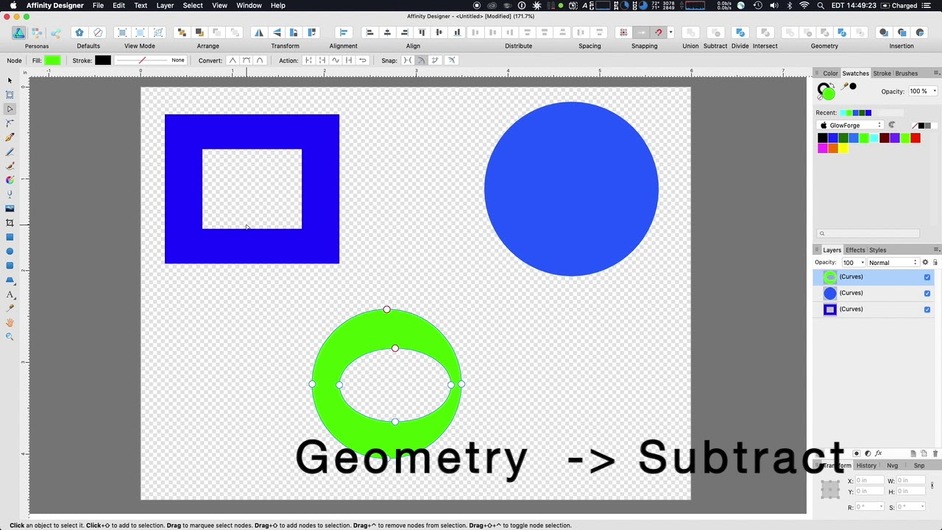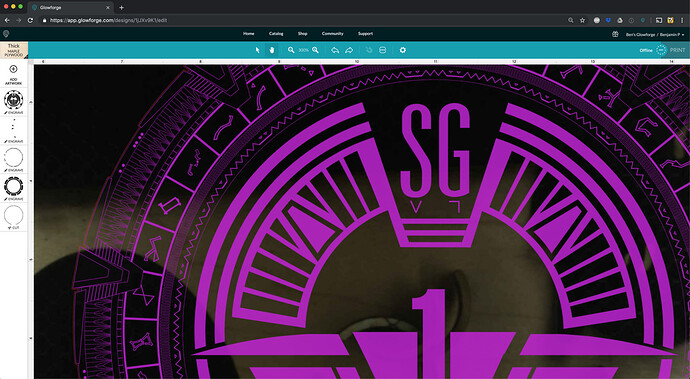I DL’d your original and did not find extra parts but according to Inkscape neither the outline or fill was active which was weird though the part was “filled” to look at, and when I turned on the fill it went away and was replaced with the Inkscape fill which if turned off made the part invisible. Obviously there was some “third” thing not supported in Inkscape that might be confusing the GFUI.
if a picture is worth 1000 words…
here’s video: https://www.youtube.com/watch?v=jcJg4KQbMaw&feature=youtu.be
i made another video to try to help drive home the issue for everyone. in this i make some simple shapes in AD, show the different rendering and then export an SVG and bring it into the GFUI.
and here’s both the original Affinity Designer file as well as the exported SVG.
there! armed with my new knowledge of fill-modes i was able to take my design, select all, change to winding fill mode and then visually check for anything that filled wrong, i then pulled the improperly filling elements out into a scratch window, modified them using the reversing of nodes, re-subtracted them from their parent shapes and then checked the whole design once again by selecting all and re-applying the winding fill mode. and it looked good in AD. I then exported to SVG and threw it into the GFUI. and it looks like it is rendering properly now. this was a hassle. would be nice if i didn’t have to do that.
That sounds almost as complicated as activating the Stargate. Glad you at least have some kind of workflow now!
Is this how AD always looks? Why are the vertices so large?
i have them set to large so i can see them better. im doing most of this on retina displays and sometimes i need to see larger handles. i guess i’m getting old…
No solutions implemented in the GFUI yet. They did announce a “fix” a year or so ago. But it wasn’t a fix in the sense that it would support the winding rule/even-odd fill but rather render it in the operation panel the way it was going to engrave. Up until then it would look correct (as you saw it in your design software) but would engrave filled instead. With the “fix” they now show that it’s going to engrave filled so you don’t waste the material finding out you’ve got a winding rule issue. So it’s better but it is not fixed yet.
I’m very sorry for the frustrating experience but I’m glad to hear that you’ve been able to resolve it.
I’m going to go ahead and close this thread but I wanted to let you know that I’ve also passed your report along to the team. If you have any additional questions, please don’t hesitate to open a new thread or email support@glowforge.com.