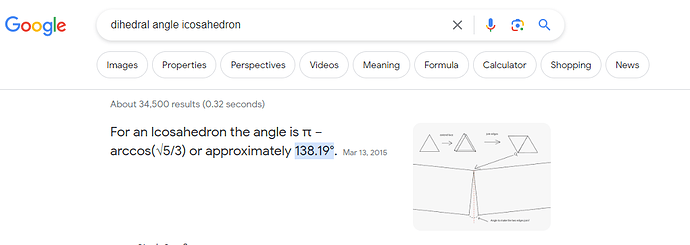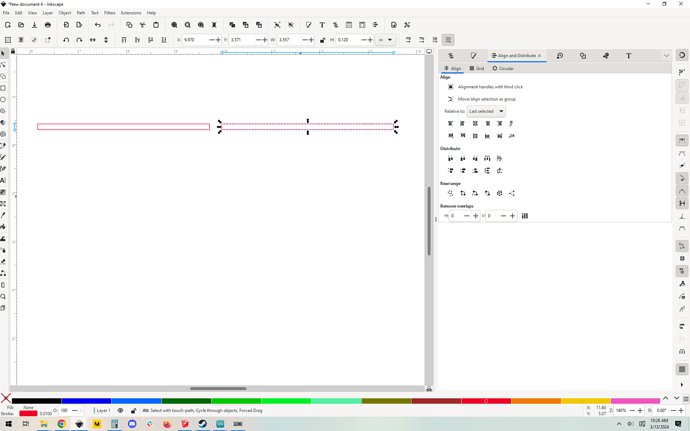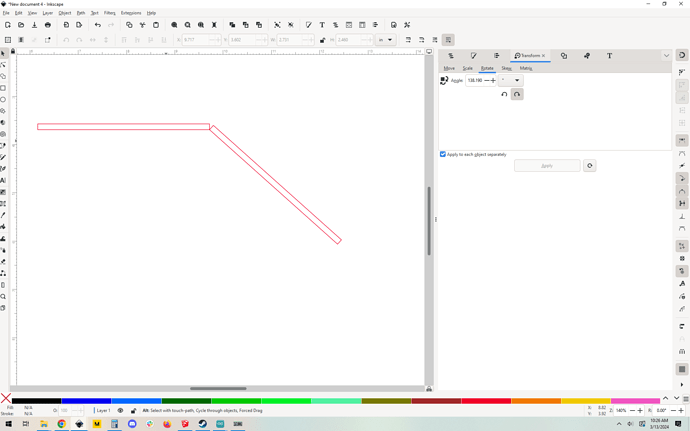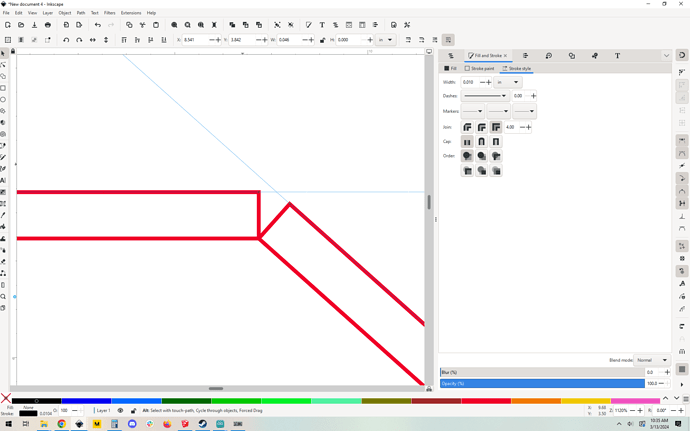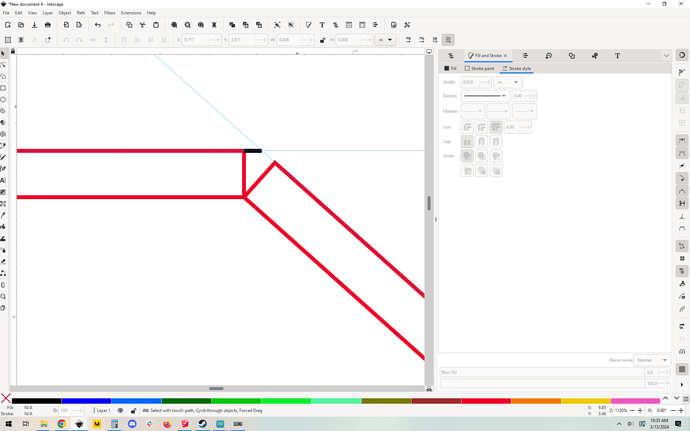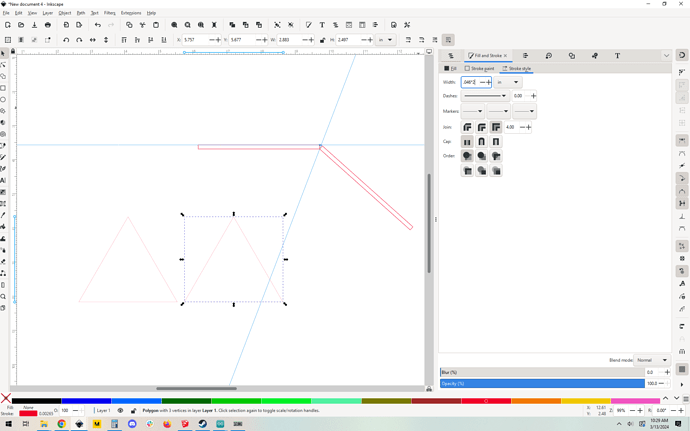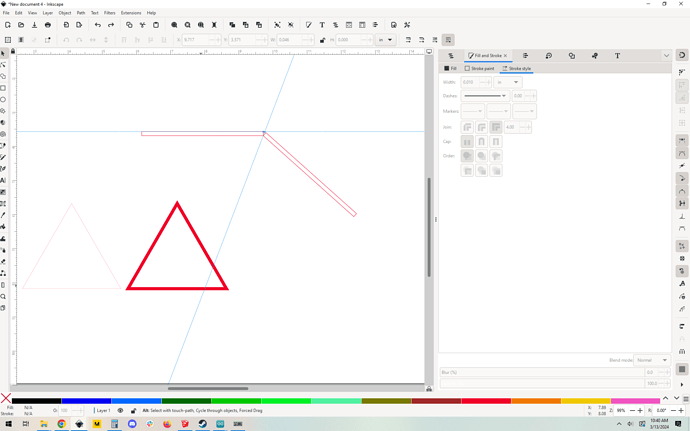Can’t aspire to such heights…
Not so high. Most of them are probably less than a few inches! I’m pretty sure the majority of your letterpress cards are bigger than that!
But seriously, you make beautiful art. It may be wildly different than these, but definitely not cause for head hanging.
While that’s quite a compliment, I gotta agree with Deirdrebeth here. Nothing I am doing is particularly complicated, and I use software to handle so much of the heavy calculation.
For example, if I were going to scale a face like @reynoso did, I would use inkscape to simulate the joint and figure out how much to resize things. It’s all done by basic dead-reckoning type geometry at that point.
First, get the angle of the joint (called the dihedral angle)
Now simulate your wood faces (I chose 0.12" thickness because that’s about right for BB)
Now rotate one of them by 138.19 degrees and snap them together:
Now I just start drawing things and using guides.
Drop a horizontal guide on the top face. Align another guide to the top of the angled face. The intersection of those two guides is now where the faces would meet.
I don’t love the ruler tool in inkscape, so I tend to draw horizontal line segments and get their width.
In this case, 0.046". This is how much the triangular faces need to be expanded on each side. There are lots of ways to offset a shape. I’ll use the stroke to path method. Copy your triangle and make the new copy stroke be 2* your desired offset. I don’t want to do math so I put the equation 0.042*2 in the stroke width field:
Which gets you this:
Now it’s pretty standard stroke to path break apart etc. This has been covered many places so I won’t go into it.
Anyway, my point in all of this is that when dealing with geometry like this you don’t need to know trigonometry or anything and you can sort of work intuitively if you understand some basics and are pretty handy with guides and path editing. In fact there are lots of different ways to logic this one out[1], so you can just go with what makes sense to you.
I know this looks like a lot of steps but with practice you can fly through this sort of thing. I’d guess that this whole thing would take me around a minute at this point (1:15, just timed it). It’s a quick process, I think all of the creatures in this post (except the egg, which was a whole other design method that I was figuring out as I went in a 3d program) were done in about 2 weeks.
Eagle-eyed readers may have noticed that my guides change in the last screenshot. That’s because I was originally doing it via a different method. I realized after the fact that while it’s about as fast and easy as the 2-guide-on-faces method, it’s also harder to write up, so it was less effort for me to redo that section with new screenshots than it was to write about how I used line midpoints and snapping guides to them to find the desired face intersection point. And yet… here I am loosely explaining it anyway. I guess I’m just proving my point that there are many ways to find these things. ↩︎
You all are so kind! And thanks for the additional explanation; maybe I’ll take a whack at it sometime. That egg is really calling to me.
@evansd2 thanks for the write up. What do you use to design the polygons? Stella?
Sometimes Stella.
My workflow is Stella->(file format conversion)->sketchup->(scaling and simulation)->svg to inkscape for practical slots and scores and cutsheet arrangement.
But some of them are whole cloth fabrications in sketchup.
Wow, and they said wed never use math in real life after high school/college. ![]()
Welcome to the forum! We’re all nerdy about something here. I like geometry, but whatever you’re into lasering I bet you’ll find others who share the interest ![]()