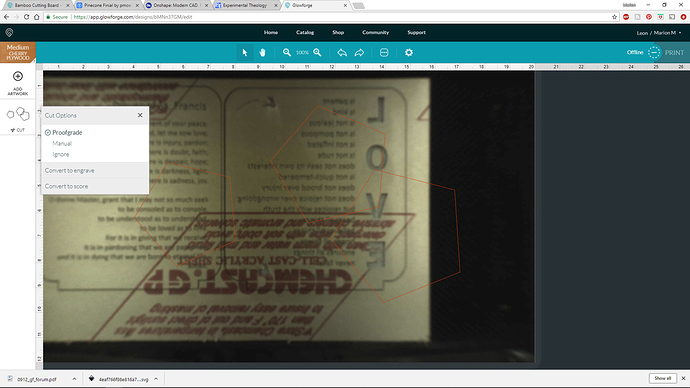Yep this was 1000/100/340. I’ve also wondered like Curt where I can see the preset settings. Sometimes when I choose to cut proofgrade material on a preset it doesn’t cut all the way through for whatever reason, so I want to increase the power if possible.
After you choose the Proofgrade material, it will do your operations with default settings. Then click on the manual option in the menu and it will display the default setting.
Thank you! Still learning…obviously!
I’m a newbie! Thank you for this, I just got my Glowforge 4 days ago. I printed the ruler and the puzzle as my test projects. This is my first print on Bamboo and I had no idea how to set it up. I used these recommended settings and it came out pretty good on this mini heart shaped cheese board. Thanks again
Looks good! You should post it over on the Made on a Glowforge category😉
Hi there! Newbie here…do I have to take the tray out for this? Also, mask or no mask?
Thanks!!
I got all excite a couple of months ago when I found that on their web site. I couldn’t make a dent in it either. It’s now waiting to start a fire in the fireplace when it gets cold this fall.
If your board is over .5" thick then yes tray out. Masking is up to you and your artwork.
Wow those look so good!! Which settings did you use?
What material did you all use for the bamboo? Did it give you a warning message?
You don’t select a material. Just use Set Focus and enter your manual settings.
You will get a warning when you click the Ready (print) button any time a Proofgrade QR code is not detected, even with Proofgrade material selected.
Thank you! I greatly appreciate it. Still learning and I’m super excited to do more