After thorough deliberation, I finally had the courage to fire up my glowforge!
At First, I had a problem with the plug and auto voltage but as people answered promptly like @jbmanning everything was made clear and I just went and plugged it in!
Apparently, 110-220v is no issue and it is supposed to be 15A but the plug that comes along only has a 10A rating so it made me pause for second if its safe, but hey it came with the box so why not?
I followed the step by step learning how to use it using this link:
and it was a breeze, all the while I thought this is not as easy as advertised but it was!
so…i know you guys have watched and seen a lot of A gift of good measure videos but, I just wanted to share the sheer joy of my first forged item!
For those wondering where I put it, I placed it on top of a lifetime table, it is the only widest table and the most stable one that I have in the office. ![]()
There she is lying there in triumph after her first forge, basking in the glory of being fawned over by my staff and me. ![]()
I still can not believe that it was able to travel internationally and arrived here safely in the Philippines.
I will keep on posting my succeeding forged items =), and I would like to take this opportunity to thank the people who were patient enough to guide me and answer my questions before I fired up my forge.
@jbmanning5
@Jules
@rbtdanforth
@brandtmeister
@marmak3261
@rpegg
@PrintToLaser
support staff of Glowforge and to @dan and his team for making this awesome product, the wait was all worth it.
Questions:
Is it safe to put materials in as long as it does not hit the “eye” of the laser? Is there a minimum clearance? can anyone please enlighten me on this.
I remember I saw a height from the tray as a clearance but it is hard for me to measure the item and see underside the laser box thingy that moves around.
Is it safe to assume that when it fits under the laser box thingy is fine? haha (laughing nervously) ![]()
Is it safe to remove the tray? to get more clearance?
Is there any maintenance I need to do on the laser?
What parts need replacing eventually? (tube, tray etc) ?
When do I know that I need to replace the laser tube or something?
if anyone is in the Philippines please feel free to drop me a line or visit my office anyone on the Glowforge community is welcome.
advance thank you for the answers!!!
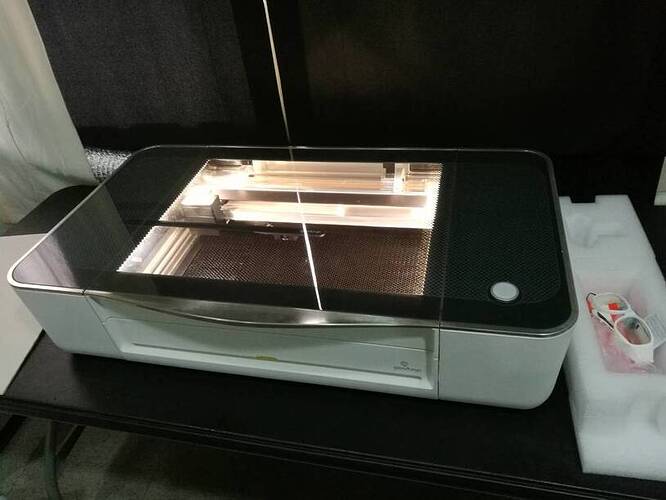

 thanks for the save jules!
thanks for the save jules!