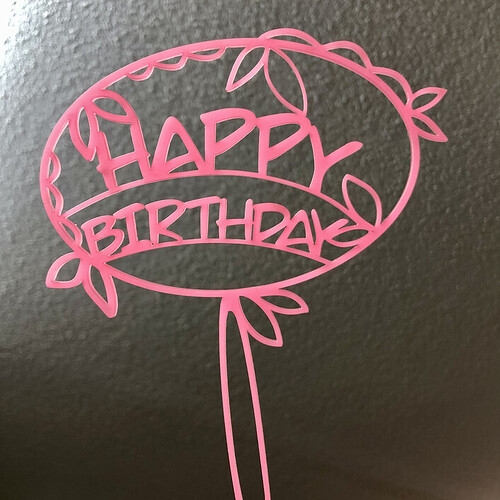This is my first acrylic cut so I was a bit nervous after reading about melting and fires and things… but it was fine! I cut it in neon pink Trotec 1/8" acrylic. I made the drawing in Procreate and I haven’t been able to get “text to path” figured out in Inkscape so I just placed each letter individually. I took awhile but I think the end result is pretty.
I think it came out great too!
That is a great topper for a cake. Once the birthday party is over, take a bit of time to work on the text to path in Inkscape. It isn’t that hard and it will sure save you some time on the next project.
A whimsical addition for the cake. Nice job!
So very festive. I love it!!
Nice work! CUte design!
That looks great!
I followed a youtube tutorial but it ended up in a weird place and I couldnt figure out how to get it where I want. I think there will be a lot of Inkscape tutorials in my future 
Best site yet to get help with Inkscape:
Very nice cake topper. I’m new to the glow forge & cake topper world what setting did you use to cut & do i have to engrave then cut ?? or just select cut ? Because when i cut it on my arcylic i used the proof grade settings but when it was complete it just fell apart is there a certain way to take it out from the cut. Im so lost any Help would be greatly appreciated
Perhaps you can share your file here so that others can see why yours fell apart when it was completed. When you created the file, were your letters and shapes welded together/
Yes they were i believe its a ruff draft but I’m like do i push out the cut from the board. So Lost with this.
If you have any questions, feel free to shoot me a message. I live in Inkscape and Adobe Illustrator. 
No, I don’t, but I regularly record short videos, and if you have an issue, you can shoot me a message with what it is, and I’ll be happy to try & help.
ok my issue is when its time to cut dots cutting threw but when i take it out like a name text do i push it out of the acrylic board ?
Can you explain a bit more? I am not sure I understand 100% what the issue is. Do you mean the interior of the letters like ‘o’ ‘a’ (and others) falls out when you cut them out?
For this file, I changed the outline stroke color and fill area. You can see in this enlarged area of the file that the file will cut right through the text when the cake insert is cut.

wow your good so basically I’m doing everything wrong 

No, you only missed a step or two in making sure lines are united.