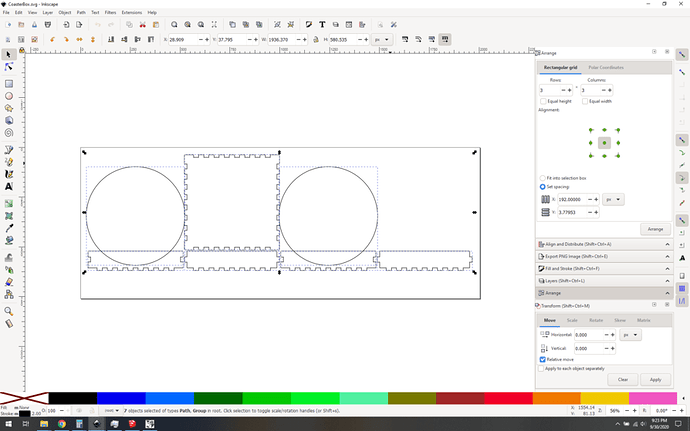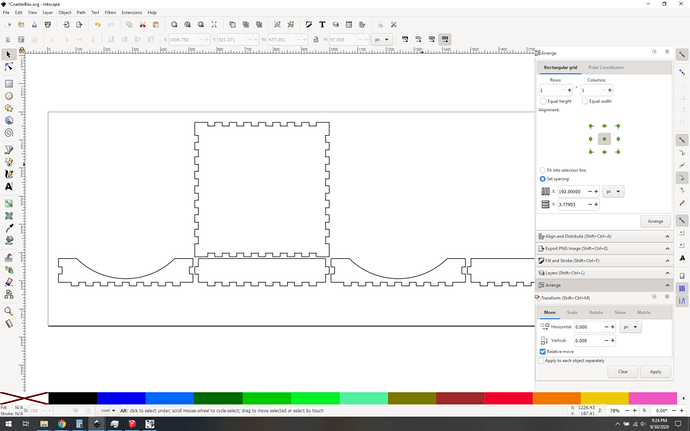Anyone else have trouble editing in inkscape boxes generate in boxes.py? I’m trying to “difference” a part of the box and a shape, and it says the box portion is not a path. (I can’t object to path it either). Any ideas what I might be doing wrong?
post it?
I’ve had to go through and join unconnected nodes together. I ungroup everything a million times and then start unioning them or joining nodes. not sure if you are experiencing the same issue, but worth a check, sometimes they aren’t even touching when I look at outline mode.
Welp if you’re not going to post it, then my general advice is to look for groups. Chances are something you’re selecting is a group.
just posted it, got distracted looking at other things
good to know, it’s weird that it wasn’t actually grouped to anything though
You can group a single path by itself. There’s use for it, because it lets you set scope of stuff.
Like… I will make a path, then group it, then clone that group. That way if I add other elements to the group later, they propagate out to the clones.
That’s my experience with boxes.py, too. It generates a bunch of unconnected paths. In AI, I run either the Join or Live Paint command to get proper shapes.