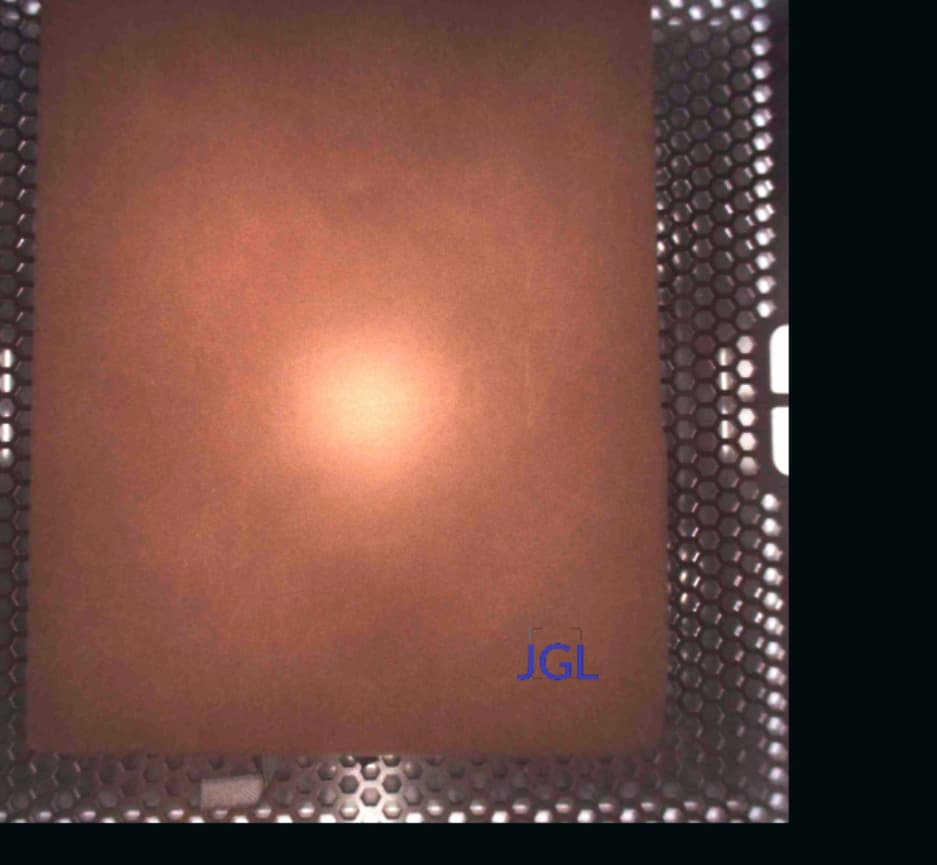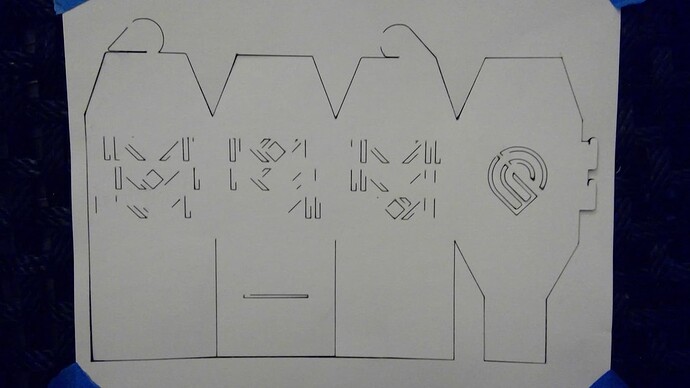Hello. I’m a brand new user and I’m super confused. I thought the Cricut was tricky and this is a billion times worse. It had me do the first project (a box made of paper) and it missed a bunch of cuts and didn’t score anything. I tried engraving initials on a leather journal and it was WAAYYY off. What am I missing? I thought there would be follow up instructions after my first design checking to make sure it turned out ok, but there is nothing. No user manual. Youtube is full of a bunch of people using the Pro and I have Aura. Did I just buy $1500 worth of crap?
Hi, welcome to the forum. Sorry you’re feeling frustrated.
Calibration: check out #15 here:
Since you’re new you might like a lot of what’s in there. Definitely check out #1 as well. Glowforge has online documentation about how to get started, that’s your missing manual.
Good luck!
I’m not sure what’s going on with your box.
For your journal -
A) did you use “set focus”?
B) is your journal more than 1/4” thick? (If it is then take out the metal tray and place the journal on the plastic bottom, use set focus near the spot where you want to engrave.)
I was just using my Aura with (white) card stock last night and have noticed that the score setting makes scarcely a mark. Since I wanted to use score as a ‘fold’ line, I ended up raising the power to 6…which did what I needed. Still can’t see the score lines, but the paper does fold easily on them.
This topic was automatically closed after 29 days. New replies are no longer allowed.