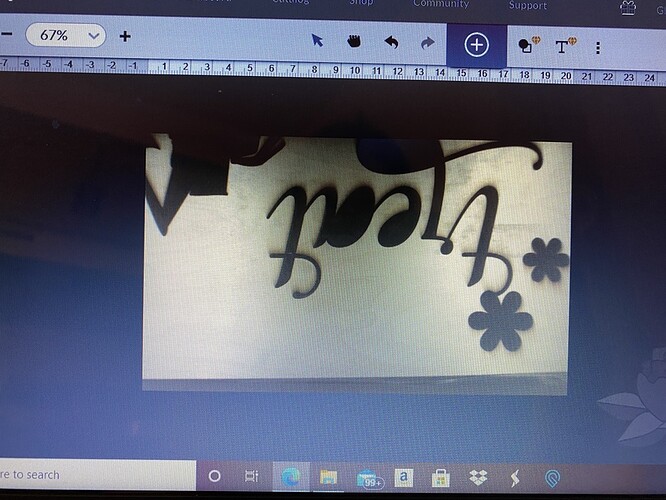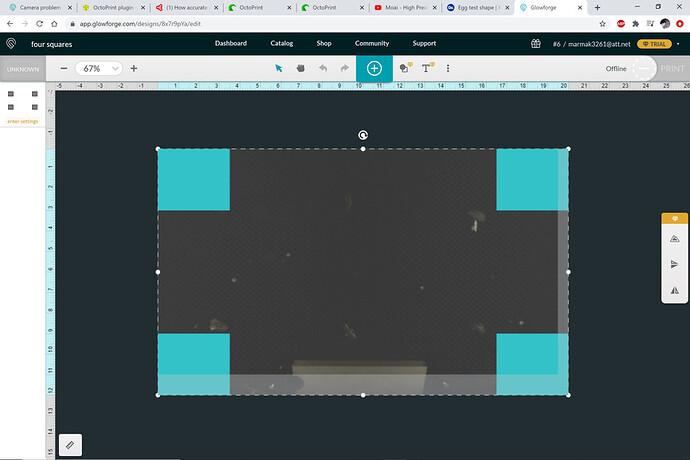Hi, I do have problems with the camera , it’s not viewing the whole bed image. Here is some pictures. How it looks inside the printer and outside. Hopefully it can be fixed. Thanks
Here is my bed. That’s normal. The tray is a bit bigger than the lid camera image. Not sure the technical jargon but the lid camera software dewarps the image and crops it to this size.
Here is my bed loaded with a 20x12 artboard with four rectangles stuck in the corners. Note that there is some of the design that is in the no go area, which changes according to engrave or cut near margins.
Yes, but can you see at plywood, I can’t print whole piece, can you look at left side of my printer and picture below…
If it is a piece of proofgrade, you won’t be able to go to the left and right, bottom and top margins of the wood without shifting it.
Is this what you are talking about?
Short answer is that bed size and tray and machine size were hardware choices that gave a 20x12 physical bed but in product development, the software and system requirements meant that actual laserable surface area is smaller. It gradually increased over the rollout, but at the moment is pretty stable.
My printer staying on the shelf, maybe that can be a problem?
I have believed similar problem…Thank you so much for help!
Not sure why that would make a difference. Is it level with no twist in it, on a good flat surface?
Is the tray seated correctly?
Also, note the ruler above in your picture. It’s reading the same as mine. Unless I’m not understanding something here.
Load this file in your interface and see what it shows. Send a screen shot. Right click and save. It’s an SVG.
Ok, let me check the tray…
You now what it is tray, I did’t push to the end… silly me:sweat_smile:
Thanks so much!


The Glowforge Basic and Glowforge Plus bed can accommodate materials measuring 12 x 20.4”. The maximum printable area is 11 x 19.5”, and it’s reduced somewhat when the laser operates at high speed, as it can take space for the laser to decelerate. There’s a tray for materials that are up to 0.5” thick, or the tray can be removed to accommodate materials up to 2” (50 mm) thick.
Your Glowforge Pro adds the Pro Passthrough slot to accommodate material that is up to 20.4” wide, up to 1/4" thick, and as long as you want.
I’m glad you resolved it! I’m going to close this thread. If you run into any other trouble, please start a new topic, or email us at support@glowforge.com. We’re here to help!