I have a odd shape I want to cut out from thicker material. is there a way to cut one side then turn and cut the other side using snapmarks? Any help would be appreciated.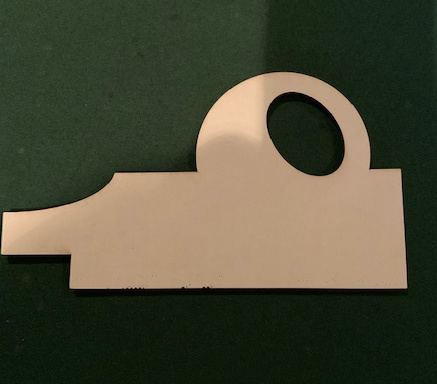
Yes, just put a rectangular weeding jig around it. (Snapmarks aren’t actually needed, although they can be used.)
Note: I forgot to add this part earlier…It’s also very important, depending on how thick the material is that you are cutting through, to kerf-adjust your jig so that the material fits snugly into the hole. Since you are trying to cut through excessively thick material, there is going to be a more pronounced angle on the cut profile. Also make absolutely sure that your design elements are centered in the rectangle.
I drew a long rectangle around the snap mark template. Essentially making a “snap mark ruler”. Before cutting the ruler and scoring the snap marks I taped the stock down so it wouldn’t move. After cutting and scoring I flipped the ruler over, and scored the snapmarks on the other side.
I tape the ruler to the workpiece along one edge. After cutting/ engraving I flip them both over and do the other side.
This topic was automatically closed 32 days after the last reply. New replies are no longer allowed.