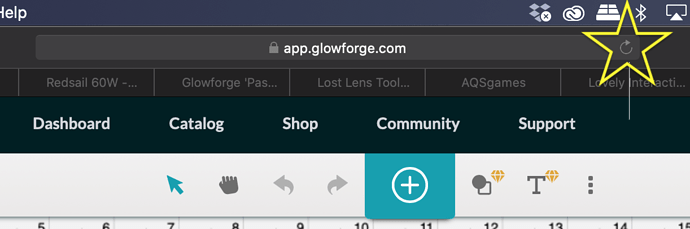There’s nothing wrong with the internet. Haven’t had a problem with any of my other devices… I have contacted them… Nothing yet. Thanks for all of your suggestions.
That thread ended up being an issue with the interface, not the user’s connection.
I’ll read it. Thanks again.
Try it again, after it has been showing that is uploading for 2 minutes, click to reload the page
Then select dashboard and select the first file shown. See if it comes up then on the GFUI
[EDIT] Never mind, I just read the linked thread above… it’s been so long since I’ve seen that warning, I had no idea you have to accept it to continue the print. So that seems much more likely than any of what I said below. I’m leaving the following for reference, just in case it turns out not to be about accepting the warning.
When you print on PG, you will use PG settings. It’s just a test to see whether everything else is working with your machine, by using a known-good file on a known-good piece of material.
But the main point is that failing to even get to the point where you can start a print is not something that’s typically caused by material or settings. If you had the “wrong” settings, you’d still be able to upload and start printing, it just wouldn’t give good results.
Another possibility is that there could be an issue with the file… even if it looks fine on your computer, it has to go up to servers in the cloud that are running completely different software. They might have a bug that causes them to choke on some tiny detail in the file you’re trying to upload. It’s worth trying to change some variable to see what happens. Changing settings is a dead end, so I suggest going back to a controlled situation: Gift of Good Measure on proofgrade (draftboard if you don’t want to waste something more expensive). If even that fails uploading, and I suspect it will, you will have a better support case, and you will have a few things you can try. Even though your Internet is working, I’d recommend following the usual course of troubleshooting for network issues. If for no other reason than you don’t want it to be a bad lid cable.
IT WORKED!!! IT’S PRINTING!! That was it! The resolution was hiding the “I Understand” button!!! THANKYOUTHANKYOUTHANKYOU!!!
Glad I could help! 
Glad it got figured out. Seems like a bit of a bug/miss being able to hide that notification without clicking the I Understand button…
Yes!! Apparently it seems to be a Windows 10 preset.
I love my Mac ![]()
![]()
Lol… I’m glad!
That is really interesting. I am using Windows 10 also, but I didn’t have any issues with that? (Maybe I changed that setting?)
Possibly! I’m just so relieved to have it figured out!
Just reading the post, I was getting anxious, hoping it would end well. I’m so glad you are back up and running. How is your project turning out…I mean, you’ve had 2 hrs to do it… 
It’s not the ideal design, I did it in like 30 seconds… but it’s printed and allowed me to have a photo to advertise!! ![]() This community ROCKS!!
This community ROCKS!! ![]() Thanks for checking in!!!
Thanks for checking in!!!
It may not seem that great to you, but there’s a quote that goes along the lines of: a simple thing done well is better than a complex thing done poorly. I think you did quite well.
That’s so sweet!  Thank you so much!!
Thank you so much!! 
Might be a screen resolution thing, when I’ve seen that warning the box takes up less screen real estate and the button at the bottom isn’t hidden, but my desktop screen is 4k. On my laptop the button is a little hidden and the screen resolution is slightly less.
That’s all it was! I just had to reduce my resolution from 159 to 100!!
I’m brand new and had the same problem I had to go into my windows settings and flip it from landscape to portrait hit the i understand and let it flip back after the 10 seconds to get mine to work. Hope this helps