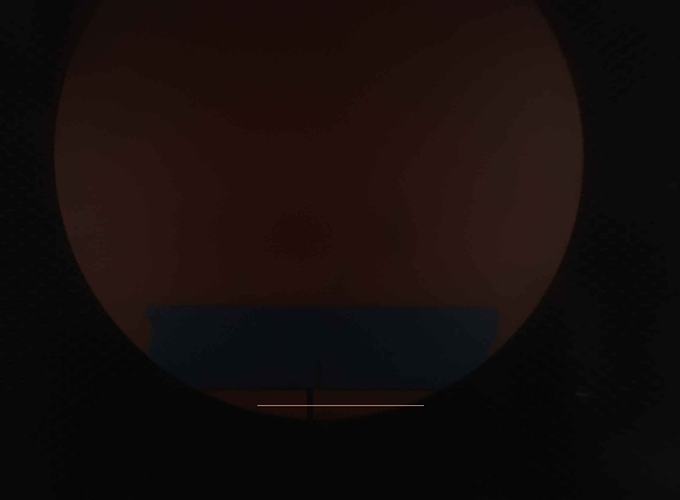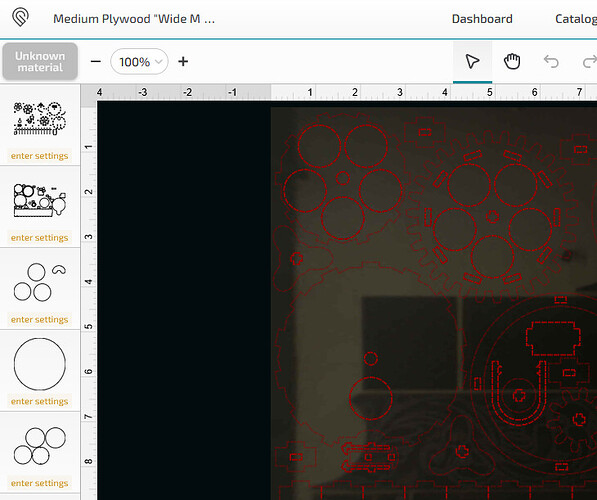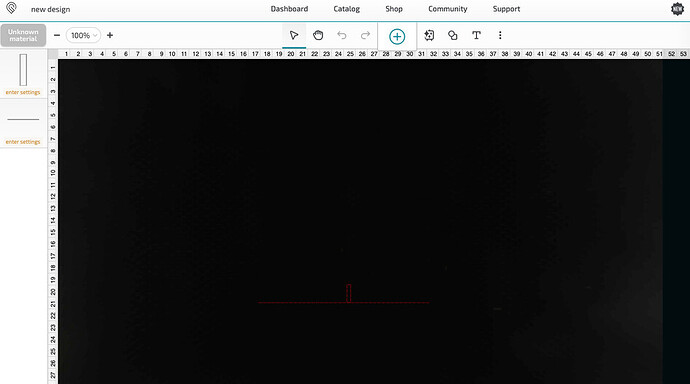Why is the glowforge bed image so dark? Camera lens is clean, all lights working, and I literally can’t even see what I’m doing on screen. This seems like a flaw
Don’t really have an answer to your question…that is odd. Did you try refreshing the bed image? Maybe try a different browser?
What is your material? The image is quite dark in-general, despite the lighting.
What happens if you brighten your computer screen? Does it help a little? Have you tried putting a sheet of white paper under your material?
It looks like your machine has gone to sleep…see below for an example of asleep and awake:
I had forgotten about that, thanks for sharing it.
Material is red acrylic, refreshing bed image doesn’t change anything, screen brightness is normal.
What happens when you put a piece of white paper in? Are the Glowforge lights on? Does it look the same if you access the app from a different device like your phone?
Any chance the brightness on your monitor is turned way down? Do the things outside the specific tab you have the GFUI in look normally bright?
Can you show us a screenshot that includes your command line?
(this is my machine when it’s off - that’s white/cream masking paper you’re seeing)
I don’t think it’s screen brightness, attached pic shows that everything looks normal. I think it’s the glowforge that’s the issue
Yeah, definitely not that. Very odd! Do you see a difference if you’ve got lights in the room brighter or dimmer?
*and you do have a ticket open with actual support as well as here, right?
I have a super bright LED light that I tried putting on top of the glass shining onto the bed of the glowforge. It made no difference at all that I could see. Maybe there’s something wrong with my camera in the glowforge? I haven’t opened a ticket, I should
Take a really close look at the lid camera. Does it look unusual at all?
Yeah, that sounds like a camera issue. Verify it’s clean as a whistle (use Zeiss wipes - or equivalent). I’d open a ticket with the photos and information you’ve provided in this thread (you can link to the thread as well in case they want to read it), as well as photos of the camera itself. I they’re getting any notices in the logs it might be something they can fix, but either way presuming your machine is fairly new it’ll be a warranty repair.
Yeah seems like maybe super dirty lid camera lens.
This topic was automatically closed 30 days after the last reply. New replies are no longer allowed.