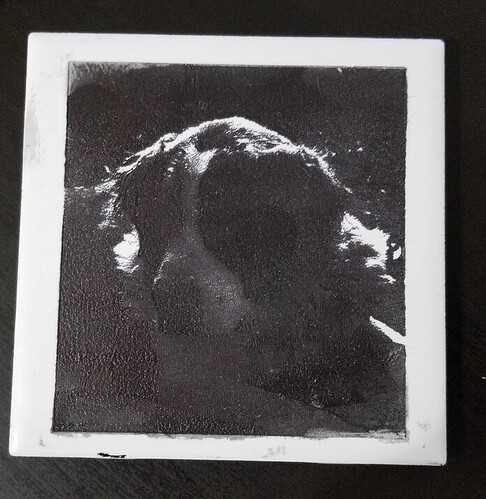Can someone give me some advice on what i did wrong on this one? The etching went ok, but when I added ink, I can’t make out the details. I’ve seen what other people are doing on ceramic, but I haven’t seen any detailed pictures etched. I did this at 250 speed & 80 power.
Everything I have seen are line drawings. The laser removes the glaze and ink or paint fills the line. A photograph relies on shades of grey. There is no way to differentiate between those shades on ceramic tile. The glaze is either removed on not.
There may be some detail through the use of dithering the picture but don’t see it as likely to provide a lot of improvement on ceramic tile.
The Laser Tiles would work but ink filled regular ones won’t show shades of gray as you said. I’d think it would overwhelm any dot pattern half-toning as well.
I think your best bet here (for this type of job) might be to convert the image to an actual two color black and white before printing. You could then adjust the threshold to see if you can get something that looks good with just strict black and white. That will be pretty close to a WYSIWIG.
@jamesdhatch is right, what you really want are lasertiles if you want to etch a clear photo. but even then, you’ll need to do some photo manipulation .
you’ll get something more like these…
/uploads/db6859/optimized/3X/d/5/d56a03e28c52b3b9a1bb5b037fdd5dcc5194d58b_1_500x500.jpeg
/uploads/db6859/optimized/3X/f/f/ff5371f7f9ca94a2c343f320153c83abf6e841a2_1_379x500.jpg
I too have been putting photos on tiles with partial success. I did buy lasertiles from Seattle {lasertile.com). Line drawings come out great. photos have to be changed to 2 color greyscale and brightness and contrast manipulated. My settings are seed - 800 power - 89 lPI - 225 Focus - 0.30 for the tiles. hope this helps.