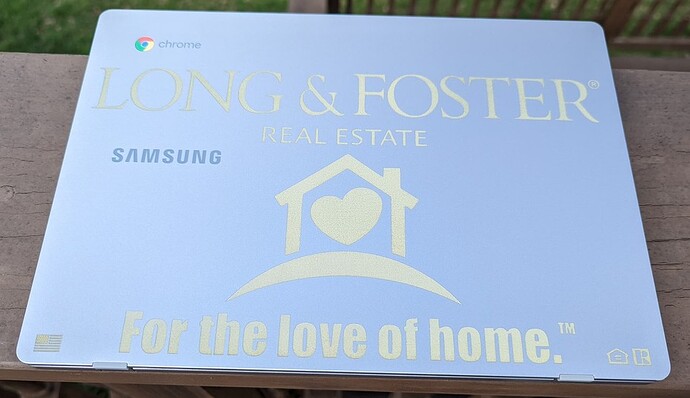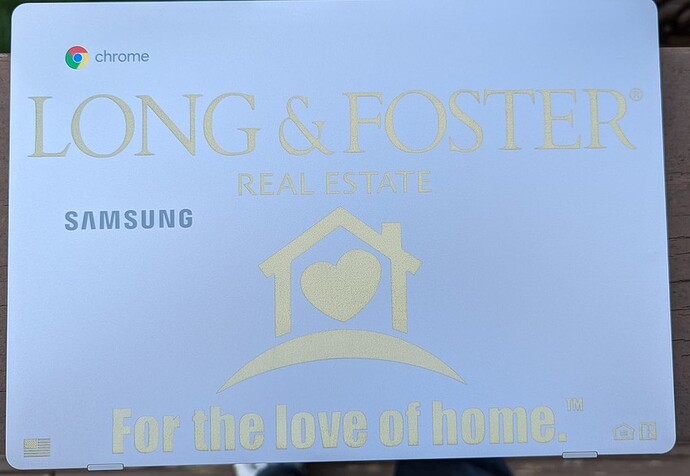Would anyone have settings on etching on a chromebook? I went back to school and i want to etch an inspirational saying on it
Not having a chromebook in front of me, do you know what yours is made of? Aluminum? Some sort of plastic?
you can alway engrave on veneer then cut it to size and glue it on
If it’s metal you could start with the Macbook Air setting.
Did you ever figure this out? We are in the same boat.
No I’m scared to etch it . I don’t want it to break
When I figure it out. I’ll post what I did. Thanks.
I did some engrave tests on metal, I used a really small and fine design which gave me an idea of what settings would work before “committing” to a bolder design closer to the intended final application. I did it a few times before coming up with the final settings.
As with any material - and even other techniques, not just the laser - you need to test in an unobtrusive area before you commit to a large print. For example, a small test in a spot that would be covered by a large engraved area in the final design.
Thought I would give it a try.
1000/30/340
This is a Samsung XE310XBA Chromebook.
While it was engraving the text was black, but as soon as I took the can of Air to it, it revealed the white/cream color. I ended up taking some soap and water and cleaning the engraving a little more.
Soap and water - you’re a brave man! ![]()
I am trying to do something similar with plastic chromebooks. Looking to add a barcode.
Can’t imagine a plastic case will engrave very well, not to mention if you don’t know what kind of plastic it is, it could be unsafe to use in the laser.