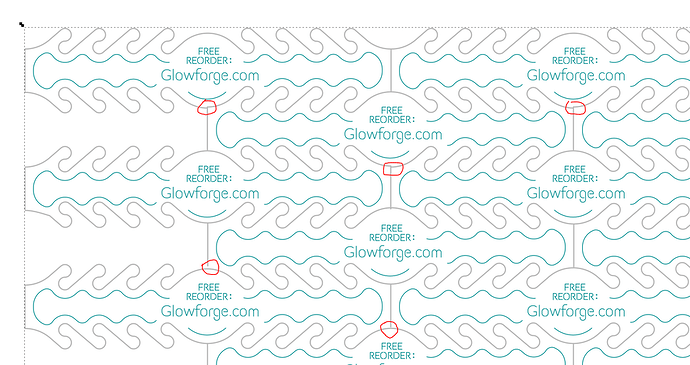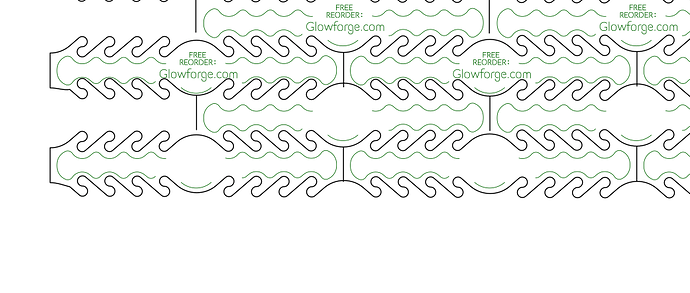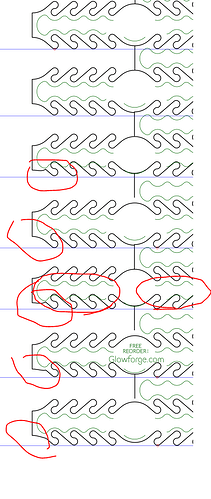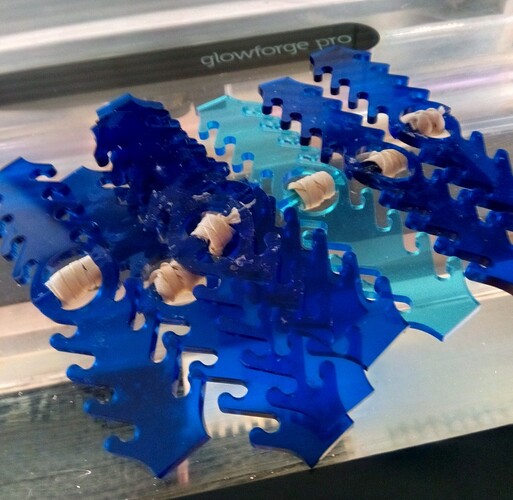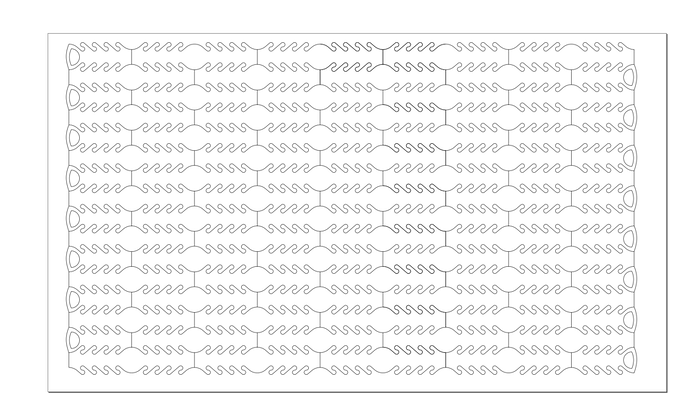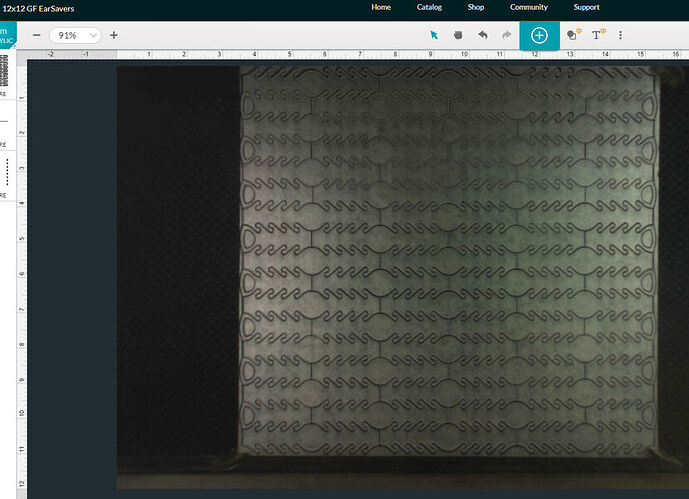Does anyone have a cleaned up SVG Ear Saver file? My OCD won’t allow me to cut this file as is. With more than a million cut, I am surprised that this is the file being used…
Never had a problem with it. They drop out of the sheet and separate cleanly - although I’ve only cut about 3,000.
It’s easy enough to edit. I put my own graphic in, and also made different versions for singe-strip cutting from unused scrap, for example.
Are you using the SVG file provided by Glowforge? This one? I started removing the words but this thing is horrible so I’m in the process of making a new one now, was just hoping that someone had already done this
I mean, it’s a great design to maximize material but it’s a little out of wack as far as being technically accurate. I was just hoping some one else’s OCD saw this and corrected it prior to now.
I used the one provided by GF from the beginning.
Just looked at mine, it’s not like yours - no issues with lines joining up.
And you never noticed that some of them are out of whack?
Oh well, I’m almost done fixing the file. Thanks for the input
Can you post a copy of yours?
If you have a passthrough I made one for 12x12 at a time, thus using up a 12x24 sheet. Plus for every 5 you also get a flexi (two half earsavers that you can put together with a band or knot)
The extra colors are for matching up to the half previously cut
Edit: I found one line a bit off and fixed it. This has no extra scoring.
Awesome, thank you!
Yeah, I saw it too. I don’t have a passthrough so I extended it out so I can get 4+ a flexi on each row.
Thanks again. About to cut it now
Squitch it a bit, and you could get another row, if not on the first pass then on the scrap(top and side)? 
I used the original and then cleaned it up. Tossed all the engrave/score lines/text out and just used cut lines. The verticals between earsavers needed to be deleted - they were double cutting for the interior ones. The other wonkiness doesn’t affect the cut time or cuts themselves so I left it.
Interestingly enough, it was only when I was doing a run of customized ones that I uncovered (or created) something that results in a firmware crash every sheet. No word on a fix for it yet so no one gets customized earsavers from me.
Here’s what every connector in mine looks like. As I said, it was the original file downloaded from the FAQ web page. I know it was changed after the initial posting several times for some reason. They do double-cut, but it wasn’t worth the effort to clean that up.
I had an easy time doing it. In node mode i just grab a line and pulled causing that first picked line to curve and used the delete between two points, About two seconds per time. Much less than to type about it.
This topic was automatically closed 32 days after the last reply. New replies are no longer allowed.