Isn’t TAP the standard file format for Mach3-controlled CNC machines?
I don’t remember. So far as I know they’re just plain text files, so you can put whatever extension on there you want.
I was a little surprised to see that the contents of the file appeared to be standard gcode. This had G0s and G1s (no G2s or G3s) and Fs. I only scanned through, but I didn’t see anything too out-of-the-ordinary. I didn’t look for any canned cycles or M codes.
There were several comment lines at the beginning of the file, maybe CNC Shark requires those? I dunno, in my initial searches I saw several forum posts of people asking for post processors to use with CAM programs other than Vectric’s and it seemed like responses similar to “it uses non-standard code so just use VCarve” were common.
Alright after two nights of staring at my phone looking up desktop CNC’s, I think I’m gonna narrow it down to:
Inventables 1000mm
Shapeoko XXL
Or save up a bit more for
Shark hd4.
Just need that large cutting area and after watching tutorials and YouTube videos the programs are not very intimidating anymore. The build would be the only stressful part but if I save $1500 in the process, I can stress a bit.
I have a Shapeoko 3 and the build was very easy and I’d guess the same with the Inventables as well. I wouldn’t stress on that aspect at all.
Well that makes me feel way better about a diy. I’d eventually get it together no matter what. But that’s a sigh of relief
Don’t forget that Vcarve pro is $700, that throws a lot towards a unit that comes with it bundled.
Thinking Illustrator and easel would be perfect for my needs. $700 saved
“Or save up a bit more for
Shark hd4.”
Is Easel capable posting gcode that a Shark HD4 can read? Googling easel cnc shark brings up squat for me. In fact, I haven’t found a single piece of software that can output code for Rockler machines, outside of Vectric’s offerings. I dunno, maybe your Google (or Bing!) skills are better than mine.
Waiting until the machine is in the mail before finding this out would not be a smart move.
I don’t know, if you are absolutely sure you will always stick to 2d. Download the trial version of Vcarve and try it out. It will let you do everything except save tool paths. I don’t want to project my likes onto you but Vcarving, the programs namesake, is pretty awesome.
FYI - CNC Sharks sold at Rockler are made by Next Wave Automation. Their site may have more information.
I just checked that out. $4000 seems like a lot to me. I price out all of the components separately and it came to $1500. That’s using 80/20 aluminum frame work and a Dewalt 611 router. The linear portions are available in a package on ebay for $370. The NEMA 23 stepper motor package is $335. I’m looking into this option if my other one falls through.
When I bought my CNC Shark about 8 years ago, there weren’t many options for desktop CNCs assembled or in kit form. They are definitely better engineered now than the one I have. But, if I was in the market for a desktop CNC today, I’d probably go with an X-Carve. I’m trying to earn more money with my Shark to justify moving up to a larger machine but that’s probably a few years down the road.
I was looking at the X-Carve, but I think I want to try and build one. I have time while waiting for the GF. lol
Have fun! If I had known about CNC routers in my 20s I would have loved to build one from scratch. Now I’m spread too thin for a project like that. It took me 10 months to install the wifi-enabled programmable thermostat in my new home office/studio because I had to figure out how to power it since my furnace doesn’t send power. Finally got it installed this week. I can’t imagine how long it would take for me to complete a CNC router build.
Just make sure to put in a good collection system . . . . or not . . . .
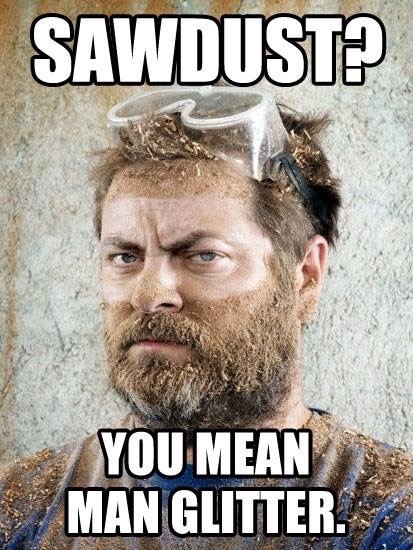
Have you been checking out plans yet? If I had the money at the moment, I would go with Joe’s Evolution. I think it scales best with the rack and pinion drives.
I haven’t looked at plans yet. I do have a design in my head. It’s based mostly on the linear rod with the full backer so it’s completely supported. A simple aluminum frame. I will check out Joes Evolution
I purchased this during pre-Release phase, sadly is over your budget at $2500, the Carvey desktop CNC by Inventables.
Been really impressed with it so far, but I’ve barely spent a few hours doing actual work with it. My plan was to have both the Carvey & GF arrive at a similar time but we all know what happened with the release window there.
Still LOVE my Nomad Pro from Carbide3D, with work size limits being the only real issue I’ve run into. Can’t say enough about the support at Carbide3D as well.
I want to work on bigger pieces, so I preordered a Shaper which seems like an awesome tool since I have fairly limited space left in my shop, but am debating just moving some stuff and getting a Shapeoko XXL because 2017 feels like forever…