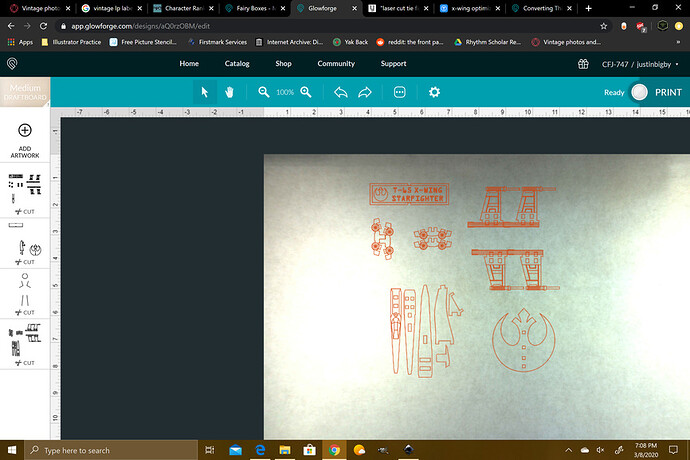New owner here, I was about to get excited by trying designs from Thingiverse (where a lot of users are fetching files from). Here is one I wanted to try, but it has etching and cutting built into the same file.
When I load this in to GF, it reads everything as cut, even the etch lines (assuming black is etch and red is cut in this file). How do I convert this file into something that will let GF cut and etch the same file?
I read somewhere in here to change the black lines to green/blue/yellow combos but that does not seem to work either.
from within the GF UI, you can change the scores back to being scores. It they are different colors in the file, they will be different elements in the GFUI. click on the image on the left and menus should pop up giving you options.
The UI is all cut, no etch options. Are you saying I can click on individual lines in the art and then select etch?
click on the word cut, and options to “score” or engrave appear in the menu.
DOH!!! Got it.
I need to take a nap now…
We were all there. I think I am still there.
Did you make it? Would love to see a picture if you have.
For whatever reason, GF just ignored the fine details etchings on the body, even though the file shows them when you look at it in Inkscape. So I tossed it out and moved on since I have no patience to battle either Inkscape or GF on this one.
This topic was automatically closed 32 days after the last reply. New replies are no longer allowed.