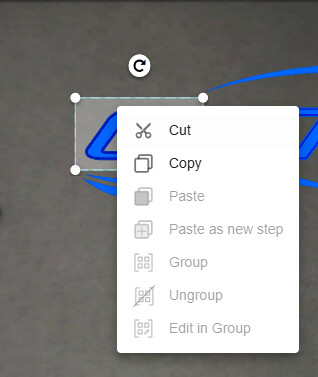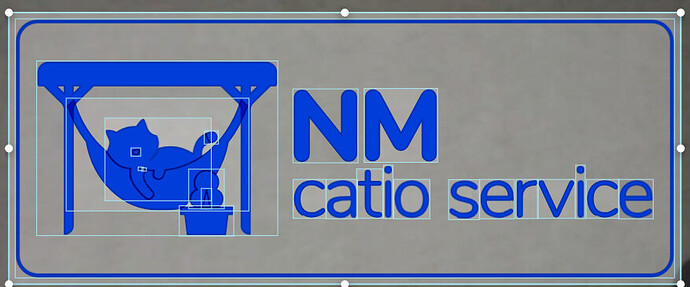It would be awesome if we had an option on this context menu for “Copy Position” and the ability to “Move Back” to that position.
I thought this or something similar would be great for some time. But the best workaround I know is to use rules for positioning.
is there an example of how another program does this? if i’m understanding what you’re asking, i don’t know of an app that has that feature.
I’m not positive I understand the OPs intent myself but if it is to move an element out of the way and then later put it back most everything I use has one solution or another, Inkscape, Vetric, etc will all let you add construction lines. Come to think of it, I don’t see any reason not to add some lines in the GFUI and set them to ignore.
honestly, in illustrator, i’d just put it on it’s own layer and either lock or hide the layer to work under/around it. or select an individual object inside a layer and lock/hide that object. moving it feels unnecessary if you can lock/hide it.
I’d momentary forgotten about layers which Inkscape and Vectric have as well. This is why if something is beyond a few elements we tend to go to real software. I do appreciate that I can bang something super simple out 100% in the GFUI though.
layers are a godsend. i use them constantly to separate things so they can be moved up/down in stacking order and locked or hidden easily.
My workflow is that I’ll select an item and add a set amount to its X or Y, like 20 inches. Then it’s easy to return to the same place.
Illustrator and Sketchup have “paste in place”?
I am not sure what they are asking for. I use cut and paste all the time to achieve this. If I want to keep an element in the same position I have now, I cut it and paste it back, then move it to the new position. If I paste agan, another copy of the original shows back up where it was.
Tell us more! What are some examples of how you’d use this?
I simply copy the element I plan to move, then relocate the original. If I have to go back to the original, I hit paste.
I do this in many apps, inkacape or gimp. Even pages when I am writing.
You can do this by highlighting the part and look at the size/location data, and write it down. Then later you can do the same and write in the numbers and it will locate to where it was.
Often I have to move pieces of a design to clean up items that I don’t want in the final output. For example, in this image I’ll eliminate the cat nose and the vertical triangle in the plant. However, both of those items are underneath other pieces so I can’t simply mouse over to grab them. So I would need to grab the cat, move it, delete the nose, then move the cat back. Today I write those XY coordinates down and then manually plug them in to move the piece back to its original location.
It would be so handy to copy location, move it, perform my underlying image changes and then, click the object I moved and choose ‘move back’
Right and what I’m saying is don’t bother writing anything down, just modify the X or Y in some easily undoable way.
For example, click on the part you want to move, open the ruler tool and then in the X- position put “-” in front of the value.
If your piece was originally at X:1.543”, now it’ll be X:-1.543”, which should be out of the way. Make your changes, then select the original part and remove the “-“. It’ll snap right back into place.
Of course this is just an example. Alternatively you could choose to modify the Y value and what change you make to the value would be up to you. Put a “-“ in front. Put a “1” in front. Put a “20” in front. Whatever you choose for whatever works in your situation, it will be very simple to undo which is essentially what the person was asking for in the first place.
I love a good workflow discussion and this has really worked well for me. It’s fast and easy, and lets you keep moving forward in your design process.
Yeah, I understand what you’re saying. We’re both implementing manual workarounds. I like the “-” technique. Just looking to see if GF would consider making a native feature for it.
I do hope they will add a paste in place and there is a good to fair chance since you got the CEO’s attention.
That said, I encourage you to find a “real” art program you like and get familiar with it as as your stuff gets more complex there will be times the GFUI just won’t do the trick. Of course there is not a thing wrong with starting in the GFUI and then realizing you need something more. You can easily start in the GFUI and export it, do additional work in Inkscape or something else and then reimport it.
I really like starting in the GFUI when I need their magic canvas or clipart.
Thanks, I do have Illustrator but I’m super busy and looking to optimize my workflow. Sometimes it just plain faster to tackle it in the GFUI.
I totally understand as about 70% of my stuff is done in the interface alone.
See I went to other way. I’m so streamlined in Inkscape and reupload that the ui can’t compete on the basis of convenience or speed.
My designs tend to have a lot of hull groups. The UI slows down so significantly that it is a constant fight against its inherent performance limits.
Unless it’s a simple nudge/movement of the design it’s just not worth it to me to do it in the ui.