While trying to get some magnet hole sizes right, I discovered an interesting and elusive Corel Draw (X6) issue. It seems that SVG export changes the sizes of things sometimes but, not always. So, if I make a row of circles with several small size variants like this:
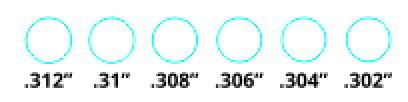
… export it to an SVG, then re-import the SVG, everything is good – all of the imported circles are the same size as when they were exported.
However, if I pick the circle off the end by itself, export it to an SVG and, re-import it, it comes back in at a different size. Interestingly, the different size isn’t even consistent (e.g., I got a .3121” circle from one export, then a .3117” circle from repeating with the same original circle). Here we have an original on the right and, an exported-and-re-imported on the left.
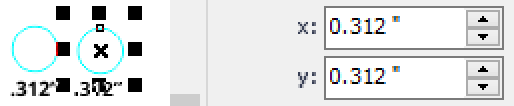
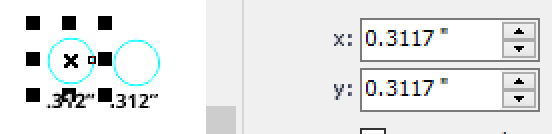
I adjusted Corel Draw precision to 4 decimal places and, made sure the SVG export settings were similar. I also tried increasing precision for the SVG exporter. None of that seemed to make a difference.
My page/canvas size is 20” by 12”. I tried 72, 90 and 96 DPI for the native document resolution, all with similar results.
If I do the same thing using PDF instead of SVG, the sizing comes back exactly the same. So, it is specifically an SVG issue. Obviously, I can just switch to using PDFs exclusively or, work on hot key and muscle memory to get faster in Inkscape. Curious, though. I am wondering what I have missed.
Anyone have any idea what’s going on with this?
CorelHole-312D.svg.zip (1.3 KB)
CDR_Holes5.svg.zip (4.2 KB)
