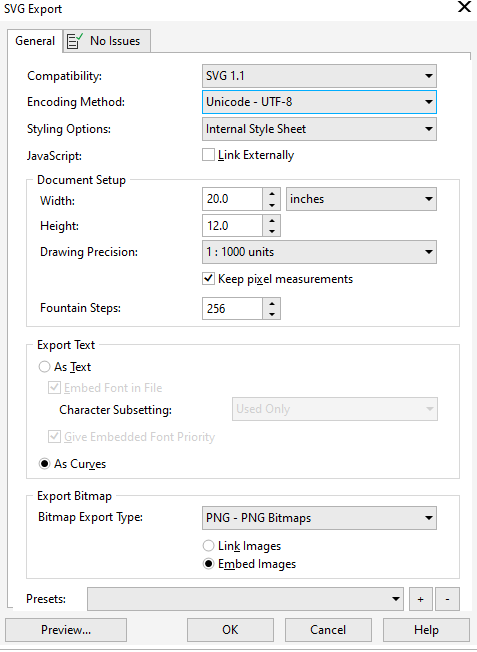Hi, new here and working on some boxes, I used to work on an Epilog at a makerspace before getting a glowforge. I work with CorelDraw (beginner), so I am used to importing .gifs and adding text to an outline and now I save it as a pdf and upload it to glowforge.
This time when I save it as a pdf, only the outline shows up, the .gif and the text won’t appear. Any suggestions appreciated…
thanks so much.
Some file types the GF doesn’t like/recognize, so likely something going on with the .gif. Can you save them as .png or .jpegs and then import in CD and see if that works for you? (I can’t claim much experience with CorelDraw–about a year ago started using Inkscape & like it a lot better, and use PSP for images). I either import an image/text into my SVG in Inkscape when creating a file to be cut and etched, or sometimes just have them separate and arrange the cuts and etches within the GFUI.
Thank you! I was realizing that might be the problem (with that specific .gif) as I thinking it over later. I will try using inscape and see if that solves the problem.
I have a lot to learn!
Thanks so much!
Micki
Or make sure you click on the embed bitmaps option in the file/save as window in Corel.
Even an animated gif will have a view of it (one of the frames) that will store in the file.
Thanks - that is a good idea. I will have to try making sure it is embedded- I haven’t done that before. Thanks!
Thanks, that is an option I need to get used to. I will try it out!
Appreciate the info!
Micki
One note.
You see that 20 x 12 width and height. That is because my default design page is set to that, not the design itself.
That always makes me confident the image designed will always fit in the available area.
This topic was automatically closed 32 days after the last reply. New replies are no longer allowed.