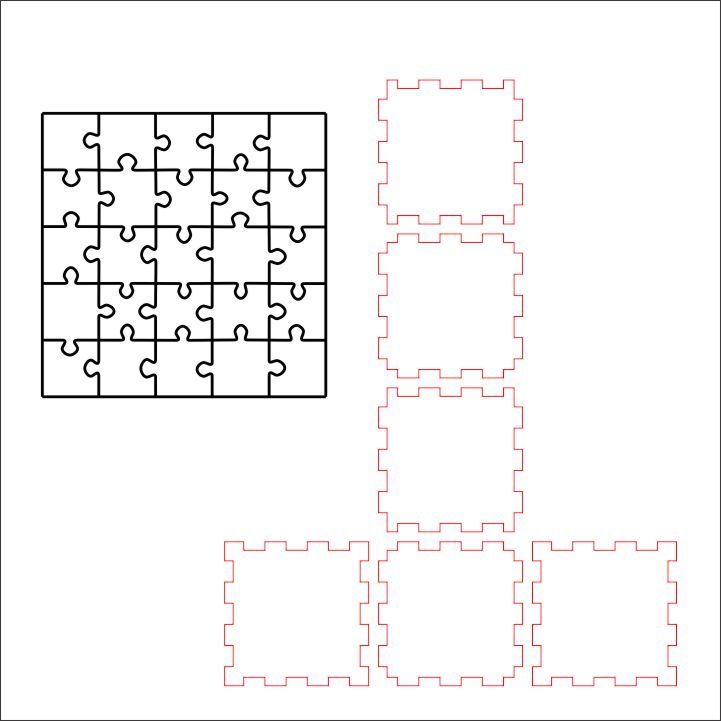Nice! Thanks for the share!
Thanks for the link. I can use all of the help I can get. This is a topic that I need to learn too. 
Corel has actually gotten so much better since x4. But this definitely gives you a good basis to start from
I haven’t touched corel in a decade or two, but the video seemed proper. If it is anything like AI, older tutorials still work well to guide you, even if you have to search around for where some tool or function may have been moved. What is annoying is when you find a tutorial for a version above what you have, and they use the new tools that don’t exist in your version. SMH.
Corel X8 does everything AI does without the creative cloud expense. I really like it. I finally upgraded from 12 earlier this summer.
I have been debating about whether to upgrade from X7. Later this month, I plan to buy a dye sublimation printer that’s on sale as part of a package including a discount on an X8 upgrade so I’ll probably pull the trigger at that time.
heh… except have a native mac version ![]()
I stand corrected. All the “important things” ![]()
![]()
(Can you tell that I’m an old school Microsoftie?)
Does anyone use eCut Designer Toolkit for CorelDRAW?
It appears to be targeted at folks who use CorelDRAW with vinyl cutters, CNC routers, and laser engraves. That sounds like some of us.
Among it’s tools are Nesting and Delete Duplicate Edges. I could see those coming in hand for laser work.
Might have to check that out…I use Corel to design for my vinyl cutter
I rediscovered it yesterday when looking for a macro to add a hairline outline around every element of a bitmap trace that matches the color of the element. Found one for free then started poking around other CorelDRAW add-ins.
I had seen it before but never gave it much thought. Now that I have a vinyl printer/cutter, a CNC router, and will soon have a laser engraver, I’m looking more closely at it. I found some pretty positive reviews of it. I’m particularly looking forward to the nesting. The RIP software for my printer/cutter does a pretty good job with rectangular objects but not as good with other shapes.
I just bought it. I ended up buying form MacroMonster. From reading reviews on various Corel, CNC, and other forums, it seemed like there might be a better buying experience and possibly better relationship between MacroMonster and the developer.
It’s pretty cool. So far, I have played with the customizable puzzle piece creator and the finger joint box maker (complete with kerf compensation capabilities).
There’s a ton of stuff in here that anyone using CorelDRAW for laser, vinyl, or CNC should take a closer look at: nesting, find duplicates, DXF export, trim and contour tools, and a bunch more.
Here are some links to more details of the features:
http://macromonster.com/ecutdetails.htm
http://www.eng.e-cut.ru/index.php (see the Functions dropdown)
Very cool! I wonder if there is something similar for Illustrator? As a Mac user I’m out of luck with CorelDraw.
There is an Illustrator version but it appears to be only for Windows and may not have all the functionality.
Just saw this webinar posted on Facebook. I thought some of you might find it interesting. I’m going to try to attend. While it’s really hard to tell from the link, it appears to be an official CorelDRAW presentation.
Here’s the description:
“In this webinar I’ll be going through CorelDraw X8 and focus on the basics. Along the way we will look at other things that are specific to laser engraving. As most attendees probably also use other workflows, we’ll take a look at some things for sublimation, embroidery and other verticals. In this 2 hour session there will be time for Q&A along the way and at the end as well. The session will be recorded.”
Thu, Feb 23, 2017 7:00 PM - 9:00 PM EST
https://attendee.gotowebinar.com/register/3591980623643229441
If it’s like most webinars, they’ll post it to YouTube a day or two after.
Yeah, the signup page said it will be recorded. I may take that option because the time will cut into my Big Bang Theory watching time.
Hey thanks for this! Nice find! Probably useful info to be learned regardless of application preference.
Whoa! So you’re the one who still watches live TV! ![]()
Yup. I supposed I could record the show on my VCR.