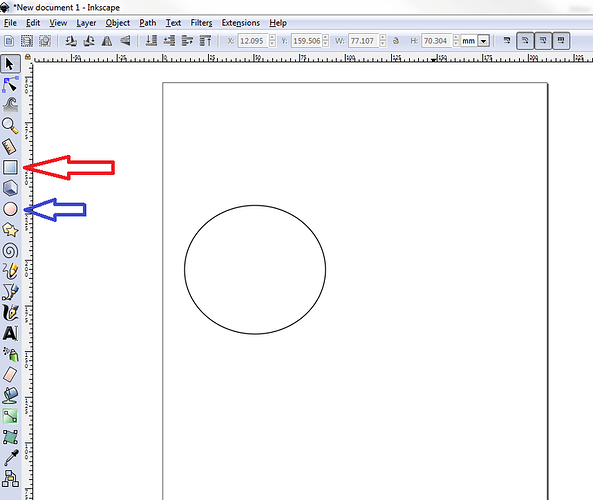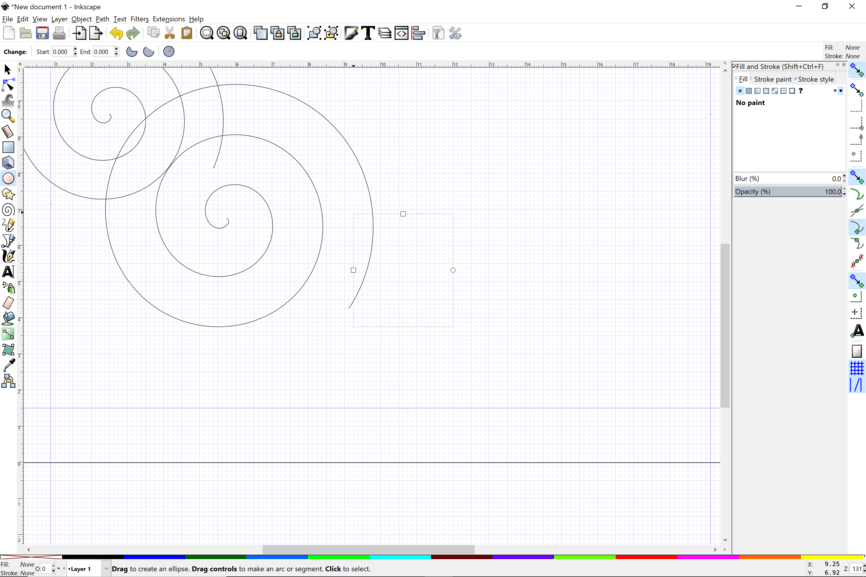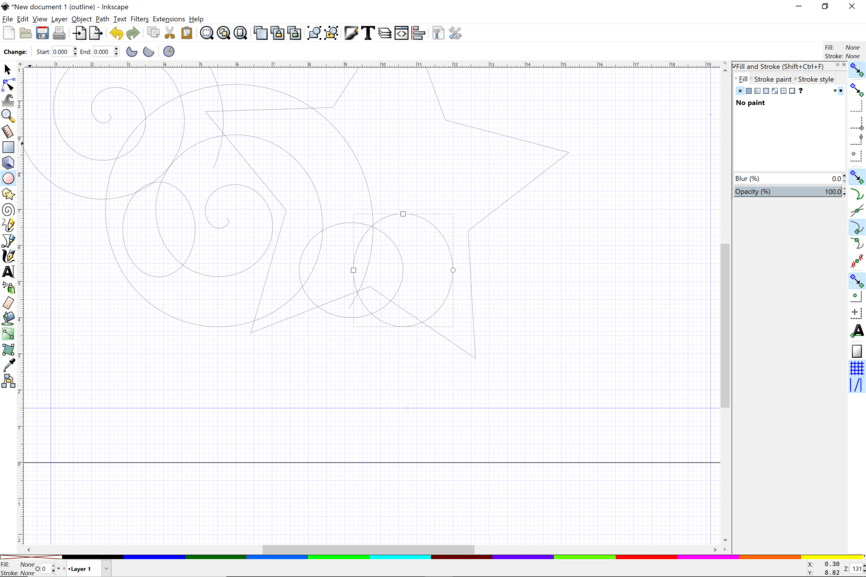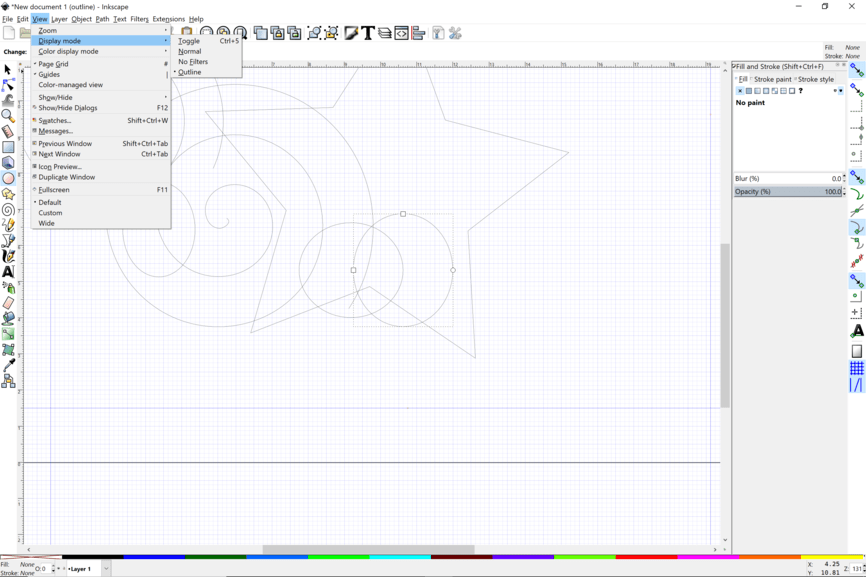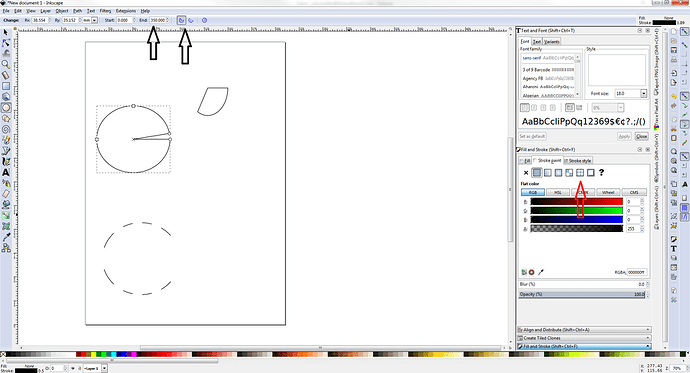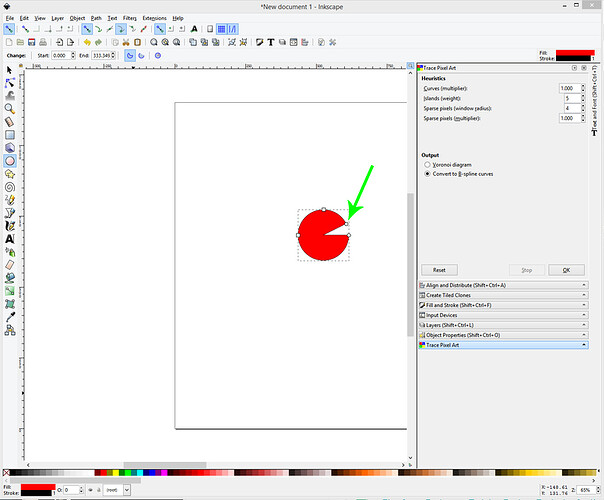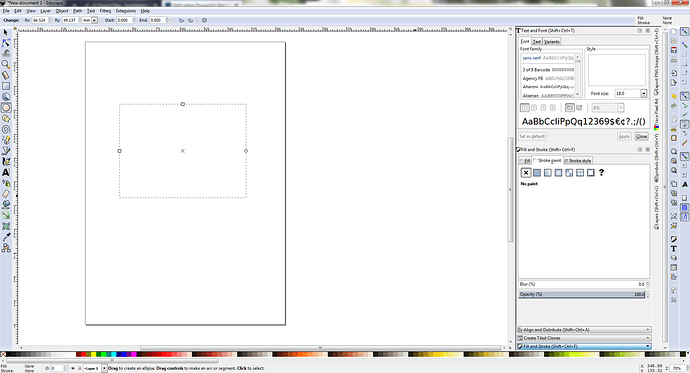Cannot create circle or rectangle in Inkscape. Can create 3D, spiral etc. Handles will show however. Have re-installed program with same result
The red arrow below points to the rectangle tool and the blue arrow is pointing at the circle tool.
Have you worked your way through the design tutorials in the Matrix?
Try watching some of these videos:
Does it look like this?
Do you have a stroke color definition for your lines? The spirals will show but rectangle and ellipse need a stroke definition to show up. Switch to Outline mode and you might see the lines are there.
Stars is the same way.
Outline mode is View > Display Mode > Outline
Going to outline mode allowes rectangle to work but the circle command only gives segments like in a pie chart
So when you use the circle tool, is your End box set to 0.000? If not, those three icons to the right of it are selectable (black arrows.) Otherwise are you using a pattern stroke style? See the red arrow - it makes something like the bottom circle.
If you can post a screenshot it will help us see where you are ending up and maybe we can figure out how you got there.
All show 4 zeros. Not using a stroke style
Even if you don’t have a circle selected the Rx and Ry box should show the values of the last circle created.
Once you have dragged out a pie shape…double click on it and drag the open nodes together until it is a complete circle again. The next circle you draw will be a closed circle.
I understand but it doen’t
Okay, you might want to post a screen shot so folks can see what’s going on. Drag out a circle and then double click on it, then do a screen capture. (To display it here, drag it onto a new line in your reply.)
Jules, I appreciate your help. When I click on the circle icon and drag to the workspace, no image shows. All I see are X an Y dimension showing on the bar. There is nothing to show.
If it looks like this
You need to go to the Fill and Stroke Menu on the right hand side, click on the Stroke paint tab and click on the second box, the flat color box. If you can’t find the Fill and Stroke dialog click on Object in the menu bar and then click on Fill and Stroke.
If this is not your issue you are going to have to start posting screen shots. We’re trying to help, but it is like we are in a dark room and while you have your hands on the light switch, you won’t turn the lights on.
I followed your instructions-ser red color and now have an almost red circle. Looks like Pacman
Select your Pacman and make sure the circle icon on the left-hand-side is selected. At the top will be those for boxes, Rx, Ry, Start and End. Make sure the Start and End box both show 0.0. That should clamp shut Pacman’s mouth and make him a circle.
Thanks, It worked.
This topic was automatically closed 32 days after the last reply. New replies are no longer allowed.