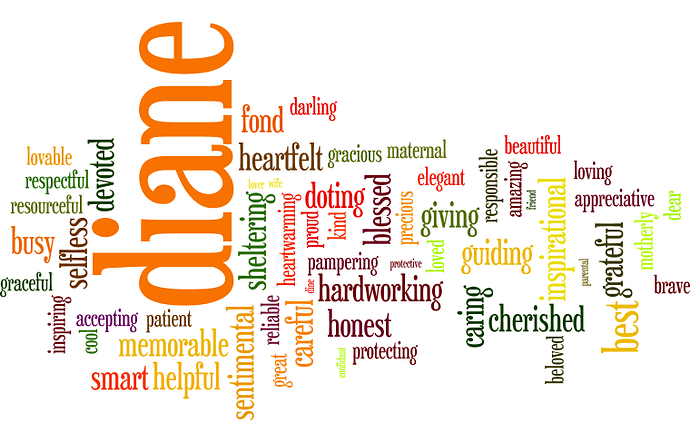Can anyone tell me the steps for creating an offset around the attached image for cutting out? I’m using Inkscape. I’m creating a desk top sign for her school desk.
I think your best bet here might be the pen tool (that’s what it is in Illustrator at least). But that can be intimidating if you haven’t learned it.
Not sure how big of a sign you’re making, but you could also print that graphic out, put another piece of paper on top of it, trace around it by hand, stick it in the Glowforge and scan the paper with the tracing mark. Then import your graphic with add artwork, align them, engrave and cut.
If you have that as the original text that you typed up instead of the PNG that is showing, you can convert the text to paths, make a copy of it and then do an offset path on the individual letters, then combine all of the offset paths into one big outline for it.
As a PNG file though, it is too large for Inkscape to handle as an Autotrace without locking up - I just tried it.
jbmanning5 - thanks but I want to make it out of acrylic.
Jules - I followed you up to making one big outline. How is that done? I have it in .svg.
The key bit is:
That is in Inkscape: Path->Combine followed by Path->Union, I believe.
Great. I’ll see how that works. Remember, I just began to cut my teeth on Inkscape so much to learn.
jbmanning5 - the light just came on. I get what you are suggesting. Thanks.
For more control you can also duplicate and then increase the stroke of the paths to create an offset. Once it is offset as much as you would like you use stroke to path and combine/delete as nessicary. More time but more control if you want it
Thanks for the help everyone. I’m going to move this to Everything Else so you can continue discussing it there if needed!