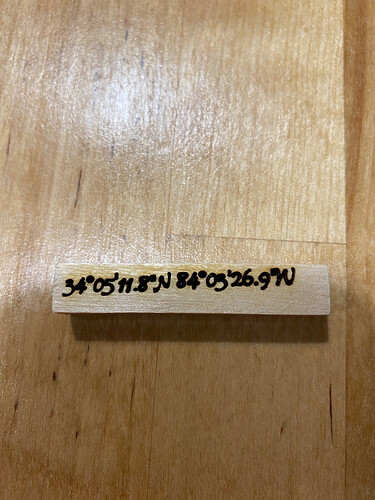I tried to engrave a piece of rectangular wood and the design engraving was crooked, but it did not look crooked on the screen. Does my Glowforge need calibration or something like that?
Can you take a picture of the results and post it here? (Just drag and drop the picture onto a new line in one of your responses.)
Check that the gantry is square to the machine - https://glowforge.com/support/topic/troubleshooting/perfect-squares
(Howdy, neighbor…)
Can you tell us what type of wood you were engraving. What height was it? What speed were you using? Pictures would help.
Sorry you ran into trouble! I extracted the logs from this print and it looks like your material moved while the laser was printing. When printing on something small that could be moved by the air assist fan, you may need to use a jig or a pin. For example, a lot of customers print these pins available in the free laser design section: Honeycomb bed holdown pins
With that font it would be hard to tell if it was straight, and even harder to tell if the wood was straight.
the best would be to put masking on the wood and have a rectangle in the design software in a different color.
You can then score the rectangle at the fastest speed and lowest power and then more precisely align the material to that rectangle.
Since your Glowforge is operating as expected, I’m going to move this thread to the Everything Else section. If you run into more trouble, please start a new thread or reach out at support@glowforge.com"
Thanks everyone! This was the piece of wood that I got at Hobby Lobby, where the regular dowels are. It’s 3/8" high.
Something that light, small and with good sides to catch air could have been blown around by the air assist.
One way to ensure correct placement is to make a rectangle the size of your material. Center your lettering in that in your design program.
Cut the rectangle out of some cardboard you have taped down to crumb tray. Put the material in the slot and then refocus on the top of the material and print your letters.
That is one way to do it and ensure no movement. It will also ensure that your material is perfectly aligned as you wish.
Thank you so much! I’m about to run a test!
This topic was automatically closed 30 days after the last reply. New replies are no longer allowed.