I see in an email we can now curve text and make other shapes with it. If you have a Prius account. Which I do. However I do not use a desktop or laptop as they are out of date and don’t support GF app. I use my iPad and iPhone. My issue is that I can’t see where to curve the text where I would choose my font. My question is, is the curve text feature only something for desktop users? Or should anyone be able to see it with a premium account?
I just tried this on my ipad and the effects are there. Type text and add to your design. Then select text and choose “style”
If you don’t have the style option, contact Glowforge support because it must be something needs to be updated on your Premium account.
I don’t have it either. Maybe it takes awhile for them to roll it out to the premium members?
I don’t have either off them on my Mac yet
Just came here to see if other people didn’t have it. I tried clearing my history and rebooting and I tried in Safari and Firefox and it’s not there. I’m pretty excited about this so I was eager to get it working. Hopefully it’s there soon!
It looks like this:
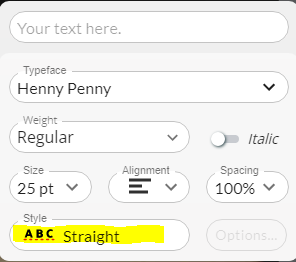
If you don’t have that, send an email to support@glowforge.com, or connect to them via chat so they can fix your Premium account.
Just checking on this - the ![]() runs off an internet browser - as long as your browser is updated (and even sometimes if it’s one or two out of date) it’ll run, there should be anything on your computer that would make it not able to run…
runs off an internet browser - as long as your browser is updated (and even sometimes if it’s one or two out of date) it’ll run, there should be anything on your computer that would make it not able to run…
I just took another look and see it. Must have been a delay in roll out for everyone!! Thanks !
This topic was automatically closed 32 days after the last reply. New replies are no longer allowed.