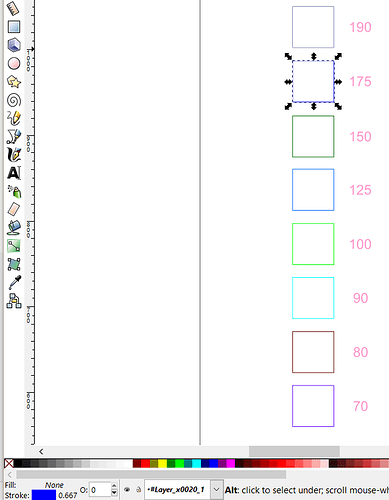A few folks have asked for this so here’s a cut calibration template to use on materials you’re looking to use in the GF.
The design is a series of boxes 1/2" square. You can use the cut out boxes as a way to measure your kerf as well. You can resize the whole thing to fit scraps if you’d rather and are less concerned with checking the kerf at the same time.
The templates has an outline cut that you’ll want to move to the bottom of the stack so you can cut it last to keep the distance between the material and the cuts for the boxes consistent. I set this to full power and 20% speed for my first attempt as that will handle most things fine.
The engraves can be first or next to last but that’s another I do at mid-level settings. I set it for 50% power and 335 IPM and 225LPI.
Each colored square should show up in the GFUI in the proper order for the engrave speed settings next to the box. That order is: 190, 175, 150, 125, 100, 90, 80, 70, 60, 60, 40, 30, 20, 15, 10, 5 IPM. All use 100% power. Simply step through the boxes setting the power and the appropriate speed. These speeds will give you plenty of options so if you decide to tune your settings you can extrapolate between settings (for instance it cuts cleanly at 70IPM but there are some hanging fibers keeping the box from dropping out at 80IPM - a setting of 75IPM would likely cut through with the fastest speed).
Since the outer box groups the internals, the SVG shows up as black here but should download fine.
EDIT: Added the ZIP version just in case. Looks like the SVG works for some & not for others.
Cut Calibration Template .zip (5.2 KB)