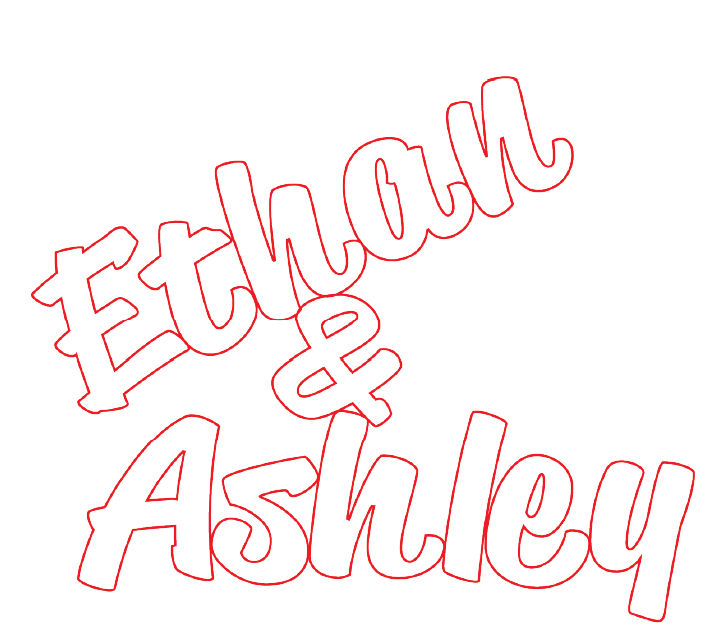Hello everyone.
I haven’t received my Glowforge Pro yet (Feb 12th estimated ship date). But I thought I would get a head start on creating things to print in Illustrator. My question is the will the attached cutout as 1 piece or do I need to erase the lines attaching the letters.
That will cut each letter separately.
Edit: Actually, that is a PNG, so it would only engrave that image. There would be no cutting.
I threw it into the GFUI and added a border for cutting. Here is the result:
(Discourse removes bitmaps from SVGs, so here is a ZIP)
EthanAndAshley.zip (56.1 KB)
The laser will follow those lines so every single letter will cut out. If you want them to stay a single unit you have to unionize them together with whatever software you are using.
If you haven’t seen the getting started guide, there is a section on how to design for the laser that can probably answer a lot of questions that you might have.
https://support.glowforge.com/hc/en-us/sections/360005105894-Lets-get-printing-
In addition I have a post that you might find interesting, reading through this might give you a real jumpstart on GF stuff.
I know, reading isn’t much fun when you just want to make stuff, but I promise that this is all good stuff and the time you spend reading now will pay you back for years. ![]()
Welcome to the forum!
Hey Thanks Man…
Hey Bill, This will cutout as one object right?
Yes! That looks like it should work!
This topic was automatically closed 32 days after the last reply. New replies are no longer allowed.